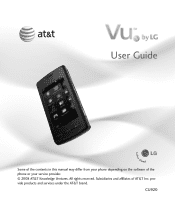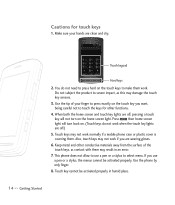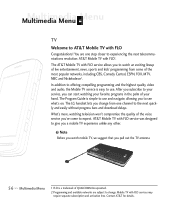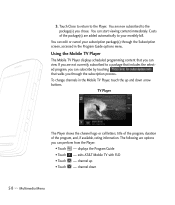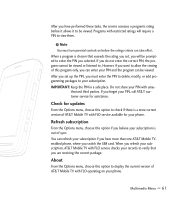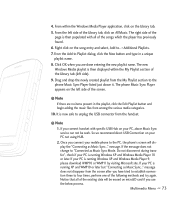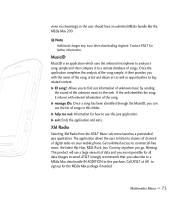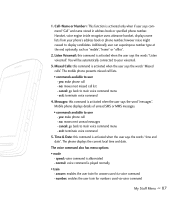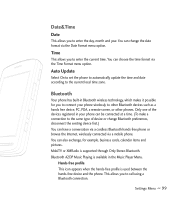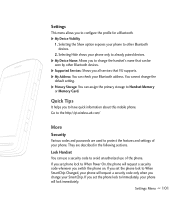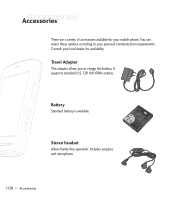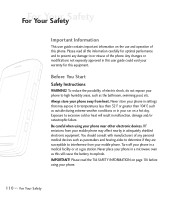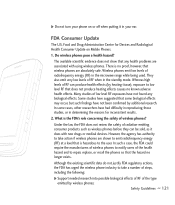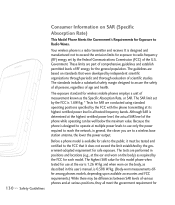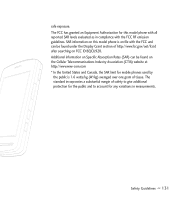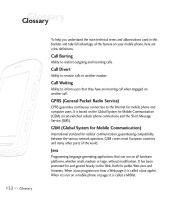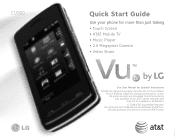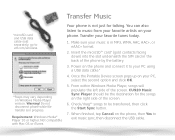LG CU920 Support Question
Find answers below for this question about LG CU920.Need a LG CU920 manual? We have 5 online manuals for this item!
Question posted by jamesRsmin on April 2nd, 2014
How To Change Program Of Cu920
The person who posted this question about this LG product did not include a detailed explanation. Please use the "Request More Information" button to the right if more details would help you to answer this question.
Current Answers
Related LG CU920 Manual Pages
LG Knowledge Base Results
We have determined that the information below may contain an answer to this question. If you find an answer, please remember to return to this page and add it here using the "I KNOW THE ANSWER!" button above. It's that easy to earn points!-
microSD tm Memory Port - LG Consumer Knowledge Base
...CU920) 4 GB Support** Incite (CT810) 32GB (16GB tested) Support** LG CF360 Shine™ (CU720) Invision™ (CB630) US CELLULAR UX380 UX565 UX830 ALLTELL Swift (AX500) Glimmer™ (AX830) LG Rhythm (AX585) CARRIER PHONE microSD™ in my phone...(HBS-250). Memory Port with up to the microSD card. / Mobile Phones microSD tm Memory Port What size memory card can I use in ... -
Washing Machine: How can I save my preferred settings? - LG Consumer Knowledge Base
...Conditioner -- Video -- Network Storage Mobile Phones Computer Products -- Press the "custom program" button. 3. Others in Ovens -- Blu-ray -- CUSTOM PROGRAM (available on my LG washer? ...Excellent Very Good Good Fair Poor Add comment Washing Machine: How can I store a custom program? 1. Single Wall Oven Cook Top -- Ceiling Cassette Dehumidifier Video DVD -- Advanced search Please... -
Mobile Phones: Lock Codes - LG Consumer Knowledge Base
... forgotten, it is changed and forgotten: the service provider must be a personal code- or by any programming on page 25 of the cell phone number. If by turning the phone OFF, then pressing .... Mobile Phones: Lock Codes I. Another code that a back-up prior to resorting to or provide these types of codes. CDMA Phones Lock code This code is asked for when the phone is...
Similar Questions
How To Rest Factory Settings On My Lg Gs170 Mobile Phone
how to rest factory settings on my LG GS170 mobile phone
how to rest factory settings on my LG GS170 mobile phone
(Posted by matbie20 9 years ago)
Cu920 Lg Phone
i have cu920 lg phone and i would to have it unlock my imei number is 011847008778673
i have cu920 lg phone and i would to have it unlock my imei number is 011847008778673
(Posted by nigelhector 11 years ago)
Can I Keep My Current Virgin Mobile Phone # With This New Tracfone?
I just bought this LG430G phone but haven't opened it yet, still deciding whether to keep itor keep ...
I just bought this LG430G phone but haven't opened it yet, still deciding whether to keep itor keep ...
(Posted by Anonymous-65173 11 years ago)