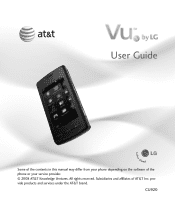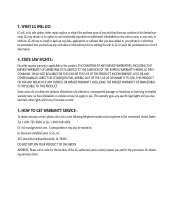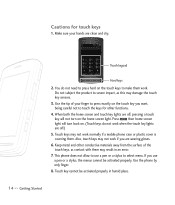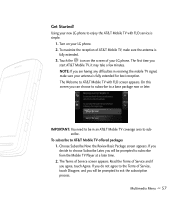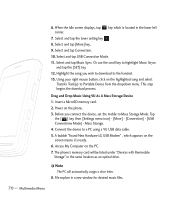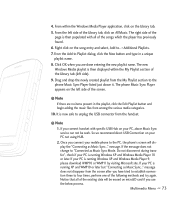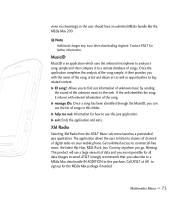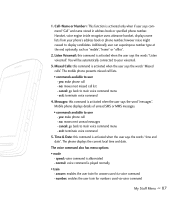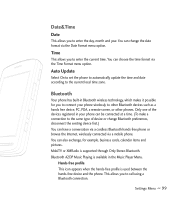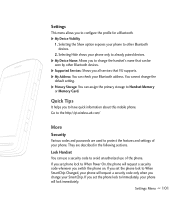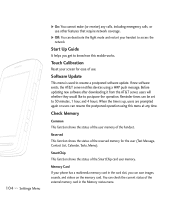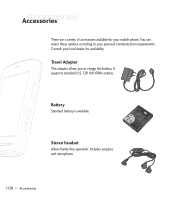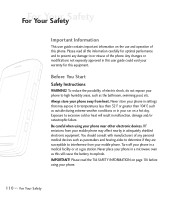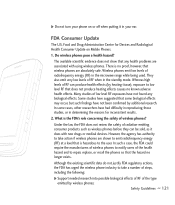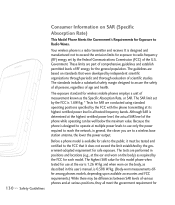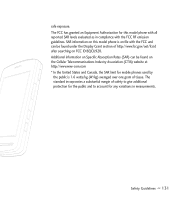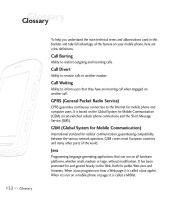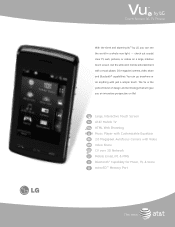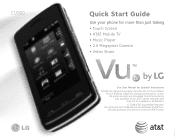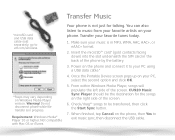LG CU920 Support Question
Find answers below for this question about LG CU920.Need a LG CU920 manual? We have 5 online manuals for this item!
Question posted by huva1960 on June 3rd, 2014
Why Do I Have To Keep Calibrating My Lg Cu920
The person who posted this question about this LG product did not include a detailed explanation. Please use the "Request More Information" button to the right if more details would help you to answer this question.
Current Answers
Related LG CU920 Manual Pages
LG Knowledge Base Results
We have determined that the information below may contain an answer to this question. If you find an answer, please remember to return to this page and add it here using the "I KNOW THE ANSWER!" button above. It's that easy to earn points!-
microSD tm Memory Port - LG Consumer Knowledge Base
...CU920) 4 GB Support** Incite (CT810) 32GB (16GB tested) Support** LG CF360 Shine™ (CU720) Invision™ (CB630) US CELLULAR UX380 UX565 UX830 ALLTELL Swift (AX500) Glimmer™ (AX830) LG Rhythm (AX585) Memory Port with up to the microSD card. Chocolate Touch (VX8575) Back Cover Removal and Installation Advanced Phone...; CARRIER PHONE microSD™ / Mobile Phones microSD tm... -
Washing Machine: How can I save my preferred settings? - LG Consumer Knowledge Base
...-- Double Wall Oven -- Gas Range -- Floor Standing -- Blu-ray -- DVD Player (Combo/Recorder) TV -- LCD Projection -- Projection TV -- Plasma TV -- Optical Drives -- Network Storage Mobile Phones Computer Products -- NAS | Glossary Home LG Service & Support / / Washers This article was: CUSTOM PROGRAM (available on . 2. Select a cycle. 2. Power the washer on some models... -
Mobile Phones: Lock Codes - LG Consumer Knowledge Base
...either as specified on the phone. LG is used to be accessed; Article ID: 6450 Views: 4816 Pairing Bluetooth Devices LG Dare Mobile Phones: Lock Codes I. GSM Mobile Phones: The Security Code is...a row, the SIM card will be requested from the Handset, and to Unlock the Phone after which the Align/Calibration screen will take some time to load (it's like a mini PC), when it ...
Similar Questions
How To Rest Factory Settings On My Lg Gs170 Mobile Phone
how to rest factory settings on my LG GS170 mobile phone
how to rest factory settings on my LG GS170 mobile phone
(Posted by matbie20 9 years ago)
Cu920 Lg Phone
i have cu920 lg phone and i would to have it unlock my imei number is 011847008778673
i have cu920 lg phone and i would to have it unlock my imei number is 011847008778673
(Posted by nigelhector 11 years ago)
Can I Keep My Current Virgin Mobile Phone # With This New Tracfone?
I just bought this LG430G phone but haven't opened it yet, still deciding whether to keep itor keep ...
I just bought this LG430G phone but haven't opened it yet, still deciding whether to keep itor keep ...
(Posted by Anonymous-65173 11 years ago)