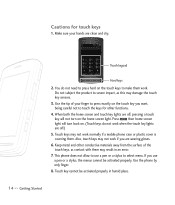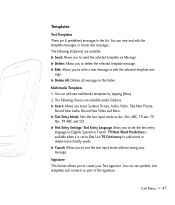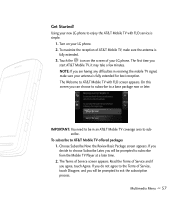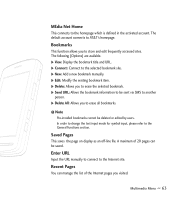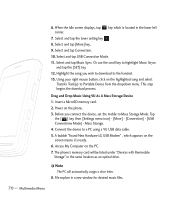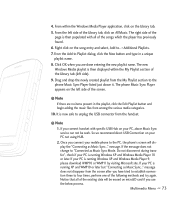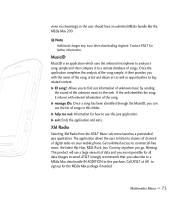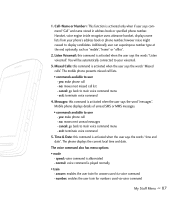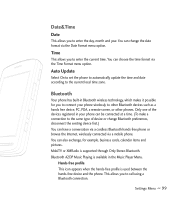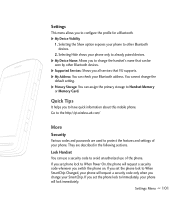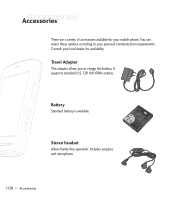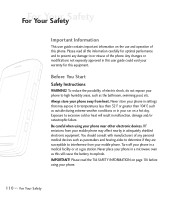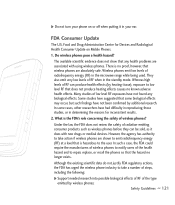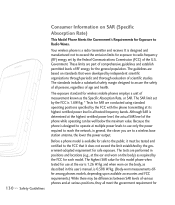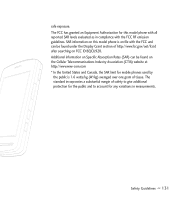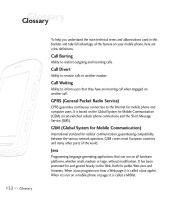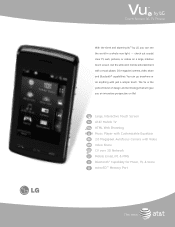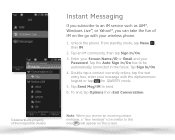LG CU920 Support Question
Find answers below for this question about LG CU920.Need a LG CU920 manual? We have 5 online manuals for this item!
Question posted by tlm2749 on May 6th, 2013
How To Add New Internet Icon To Home Page
I put straight talk settings on phone but dont know how to access them
Current Answers
Related LG CU920 Manual Pages
LG Knowledge Base Results
We have determined that the information below may contain an answer to this question. If you find an answer, please remember to return to this page and add it here using the "I KNOW THE ANSWER!" button above. It's that easy to earn points!-
Washing Machine: How can I save my preferred settings? - LG Consumer Knowledge Base
...Projection TV -- Network Storage Mobile Phones Computer Products -- Custom program location on . 2. Press the "custom program" button. 3. French 3-Door -- NAS | Glossary Home LG Service & Support / / Washers This article was: Custom Program location on WM2601HW Article ID: 6335 Last updated: 24 Mar, 2010 Print Email to save my preferred settings? Double Wall Oven -- ... -
DDNS Setup for LG Networked Attached Storage - LG Consumer Knowledge Base
...For This section is listed on the DDNS page of the device entered to set up to the Internet, you will be found on your access to the NAS. Enable DDNS and Type in IP addresses to bypass the...web browser and click enter. Go back to your router's admin menu. 5) Add the NAS IP address to the NAS web admin menu. Just add the WAN IP address of the protocols the NAS will be bl ock ed ... -
Mobile Phones: Lock Codes - LG Consumer Knowledge Base
... is 0000 for our cell phones, unless it will become PERMANENTLY LOCKED, and a new SIM Card must be entered,...Mobile Phones: Lock Codes I. This process will delete all for P in sequence and KEEPING them all the information from the PHONE memory and the lock code will appear. Once the Calibration is finished, the information will all the information is recommended to access...
Similar Questions
Cu920 Lg Phone
i have cu920 lg phone and i would to have it unlock my imei number is 011847008778673
i have cu920 lg phone and i would to have it unlock my imei number is 011847008778673
(Posted by nigelhector 11 years ago)