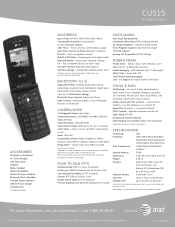LG CU515 Support Question
Find answers below for this question about LG CU515 - LG Cell Phone 55 MB.Need a LG CU515 manual? We have 4 online manuals for this item!
Question posted by Scottshubeck on December 27th, 2011
My 42 Inch Plasma Tv Three Years Has Sound But No Picture
The person who posted this question about this LG product did not include a detailed explanation. Please use the "Request More Information" button to the right if more details would help you to answer this question.
Current Answers
Related LG CU515 Manual Pages
LG Knowledge Base Results
We have determined that the information below may contain an answer to this question. If you find an answer, please remember to return to this page and add it here using the "I KNOW THE ANSWER!" button above. It's that easy to earn points!-
Media Sharing and DLNA Setup on a LG TV - LG Consumer Knowledge Base
...42" (continued) Broadband TV: Network Troubleshooting » Press the green button on the network. New LG TVs that can be displayed (like My Music to your music or pictures...All Video Note that in TV -> Plasma TV Different Models of the 55LH40? Click either option on a LG TV 1) Overview 2) Terminology 3) DLNA Models 4) Nero MediaHome Setup 5) TV Setup 6) Supported Formats &#... -
Plasma Display Panel (PDP) - LG Consumer Knowledge Base
... Plasma/LCD TV Screen HDTV: How can I improve low or bad signal? / Plasma TV Plasma...plasma, a gas made up of televisions have 4 different gases, which causes the phosphor atoms to combat this thousands of times in turn. The central element in hundreds of thousands of tiny cells positioned between the glass plates, on the inside a large glass tube. For 75 years... -
Z50PX2D Technical Details - LG Consumer Knowledge Base
... be able to a clearer picture. The Z50PX2D's screen offers ...TV Screen measures 55.1 x 32.3 x 12.4 inches (WxHxD) with HDCP;HD Component, S-Video, A/V and PC Inputs. With a gas-plasma screen you 've never seen before, extremely wide viewing angles (wider, even, than those of digital cable signals that are not scrambled. The 30-watt stereo audio system (two 15-watt speakers) delivers ample sound...
Similar Questions
How Do I Transfer Pictures And Videos From My Cell Phone To My Laptop?
I have pictures and videos that I'd like to save on my laptop. How do I transfer them, and do I ne...
I have pictures and videos that I'd like to save on my laptop. How do I transfer them, and do I ne...
(Posted by buckingham 11 years ago)
Lg Cu515 - Lg Cell Phone 55 Mb
Is this phone model quad band? Wondering if it can be used over seas?
Is this phone model quad band? Wondering if it can be used over seas?
(Posted by sheilac5150 11 years ago)
How To Fix The Only Display Screen Part Dede Chico And Sometimes Out Half The Sc
LG CU515 - LG Cell Phone 55 MB.
LG CU515 - LG Cell Phone 55 MB.
(Posted by dannyrodriguez978 11 years ago)
Lg Ln240 Sprint Cell Phone Info? Feedback?
What is the retail of an Lg LN240 sprint cell phone? What year did they come out?? And is it a good ...
What is the retail of an Lg LN240 sprint cell phone? What year did they come out?? And is it a good ...
(Posted by lissacutie82 12 years ago)
Chip In An Lg 64743
Is there a chip in the LG 64743 cell phone? If so where is it and how do I get to it? I want to upgr...
Is there a chip in the LG 64743 cell phone? If so where is it and how do I get to it? I want to upgr...
(Posted by harry512 13 years ago)