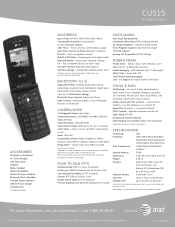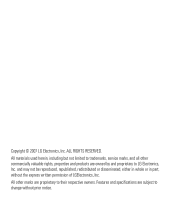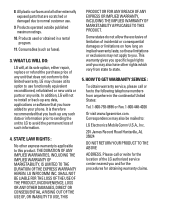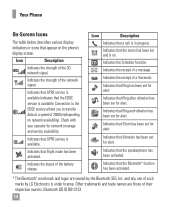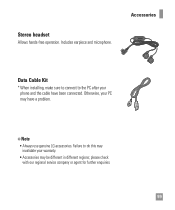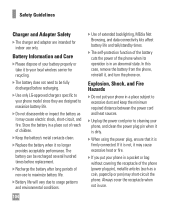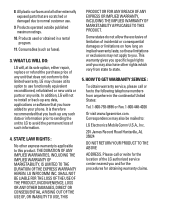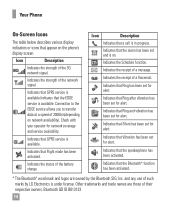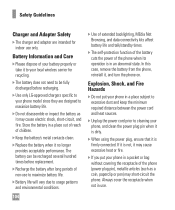LG CU515 Support Question
Find answers below for this question about LG CU515 - LG Cell Phone 55 MB.Need a LG CU515 manual? We have 4 online manuals for this item!
Question posted by widdyleprince on April 24th, 2012
How To Unlock Lg Sku 64743
The person who posted this question about this LG product did not include a detailed explanation. Please use the "Request More Information" button to the right if more details would help you to answer this question.
Current Answers
Related LG CU515 Manual Pages
LG Knowledge Base Results
We have determined that the information below may contain an answer to this question. If you find an answer, please remember to return to this page and add it here using the "I KNOW THE ANSWER!" button above. It's that easy to earn points!-
Pairing Bluetooth Devices LG Dare - LG Consumer Knowledge Base
...device. Once your device for detailed instructions on . The phone will then connect to enter the Bluetooth menu. 2. Once the touchscreen is unlocked, touch the shortcut icon and select the Bluetooth icon ... "lock" icon to the LG Dare (VX9700)? How do I pair bluetooth devices to unlock the touchscreen. To pair your LG Dare to connect. Click yes. For example, most LG Bluetooth headsets use... -
What are DTMF tones? - LG Consumer Knowledge Base
...Tones o Normal or Long With touch-tone land-line phones, pressing a key on a phone keypad (as well as the "#" and "*") is used over mobile phones to navigate automated systems such as a telephone answering ...pair of tones. For troubleshooting purposes: If the cell phone is not navigating correctly through an IVR system's options, or the cell phone does not seem to determine which key was pressed... -
Mobile Phones: Lock Codes - LG Consumer Knowledge Base
...the phone or switch service providers. Should this rule- Restriction/Unlock/...phone. Mobile Phones: Lock Codes I. PUK This code can still be contacted immediately. SIM/SMART CHIP/PUK BLOCKED A new SIM card must be accessed; The exception to this option will be requested from the phone , so it is the one to 3 attempts, after the phone turns on page 25 of the cell phone...
Similar Questions
Unlocking My Lg441g Cell Phone
my LG441GB cell phone has failed to unlock to our local network. need some help please
my LG441GB cell phone has failed to unlock to our local network. need some help please
(Posted by Elubu 2 years ago)
Lg Cu515 - Lg Cell Phone 55 Mb
Is this phone model quad band? Wondering if it can be used over seas?
Is this phone model quad band? Wondering if it can be used over seas?
(Posted by sheilac5150 11 years ago)
How To Fix The Only Display Screen Part Dede Chico And Sometimes Out Half The Sc
LG CU515 - LG Cell Phone 55 MB.
LG CU515 - LG Cell Phone 55 MB.
(Posted by dannyrodriguez978 11 years ago)
Chip In An Lg 64743
Is there a chip in the LG 64743 cell phone? If so where is it and how do I get to it? I want to upgr...
Is there a chip in the LG 64743 cell phone? If so where is it and how do I get to it? I want to upgr...
(Posted by harry512 13 years ago)