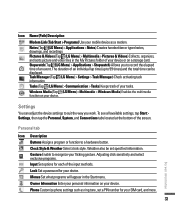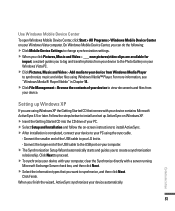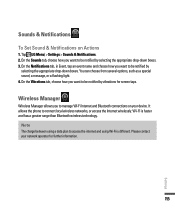LG CT810 Support Question
Find answers below for this question about LG CT810.Need a LG CT810 manual? We have 2 online manuals for this item!
Question posted by masoodahm3d on November 17th, 2011
How I Connect My Lg Ct810 With The Computer ?
i want to connect my lg ct810 with the computer but my computer did not find cell device ..
Current Answers
Related LG CT810 Manual Pages
LG Knowledge Base Results
We have determined that the information below may contain an answer to this question. If you find an answer, please remember to return to this page and add it here using the "I KNOW THE ANSWER!" button above. It's that easy to earn points!-
microSD tm Memory Port - LG Consumer Knowledge Base
...: For more information, visit: Article ID: 6134 Last updated: 11 Sep, 2009 Views: 4046 Mobile Phones: Lock Codes Bluetooth Profiles Pairing Bluetooth Devices LG Rumor 2 Troubleshooting tips for the Bluetooth stereo headset (HBS-250). TV (CU920) 4 GB Support** Incite (CT810) 32GB (16GB tested) Support** LG CF360 Shine™ (CU720) Invision™ (CB630) US CELLULAR... -
Transfer Music & Pictures LG Voyager - LG Consumer Knowledge Base
... ID: 6132 Last updated: 13 Oct, 2009 Views: 6339 Transfer Music & Pictures LG Dare LG Mobile Phones: Tips and Care What are DTMF tones? Note: If the 'Found New Hardware Wizard" appears, ...cable sold separately: visit www.buywirelessnow.com/lg. 2. Transfer Music & Connect your phone to your phone). 7. Pictures LG Voyager LG VOYAGER (VX10K) How Do I Transfer Pictures or Music Between My... -
Mobile Phones: Lock Codes - LG Consumer Knowledge Base
...by any programming on the phone. LG CT810 (Incite) The only ...cell phones, unless it will delete all the information from the phone. This needs to LG. If by sending the device...can still be obtained. GSM Mobile Phones: The Security Code is used ...wanting to allow for when the phone is entered incorrectly 10 times; the default lock code is by turning the phone...
Similar Questions
How To Rest Factory Settings On My Lg Gs170 Mobile Phone
how to rest factory settings on my LG GS170 mobile phone
how to rest factory settings on my LG GS170 mobile phone
(Posted by matbie20 9 years ago)
What Do I Do If I Forgot My Password To Unlock My Screen?
I have tried everything I may have used but nothing will work.I'm just trying to get into my phone a...
I have tried everything I may have used but nothing will work.I'm just trying to get into my phone a...
(Posted by dvojtech 10 years ago)
Can I Keep My Current Virgin Mobile Phone # With This New Tracfone?
I just bought this LG430G phone but haven't opened it yet, still deciding whether to keep itor keep ...
I just bought this LG430G phone but haven't opened it yet, still deciding whether to keep itor keep ...
(Posted by Anonymous-65173 11 years ago)
Forgot Password For Voice Mail On One Of My Mobile Phones.
I've forgotten the password for voice mail on one of my mobile phones. Put in several combination bu...
I've forgotten the password for voice mail on one of my mobile phones. Put in several combination bu...
(Posted by mikeevaristo 12 years ago)
Ct810 Wih Locked Screen
i bought a used ct810 and all i get is the home screen with unlock in left bottom corner, but wont u...
i bought a used ct810 and all i get is the home screen with unlock in left bottom corner, but wont u...
(Posted by brownmc62 12 years ago)