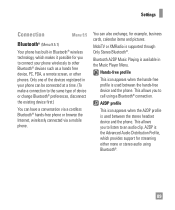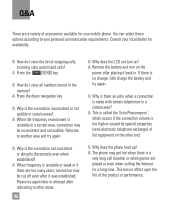LG CF360 Support Question
Find answers below for this question about LG CF360.Need a LG CF360 manual? We have 3 online manuals for this item!
Question posted by Purplestar1974 on September 2nd, 2011
Cracked Screen
I broke the screen on my phone, it works but I cant "see" my phone contacts. What exact steps do I take to save all phone contacts to sim card. I can not see anything but the phone still works. I saved all my contacts to the phone memory and I bought a new phone. Help.
Current Answers
Related LG CF360 Manual Pages
LG Knowledge Base Results
We have determined that the information below may contain an answer to this question. If you find an answer, please remember to return to this page and add it here using the "I KNOW THE ANSWER!" button above. It's that easy to earn points!-
Pairing Bluetooth Devices LG Rumor 2 - LG Consumer Knowledge Base
...; Exit the menu screens and you will begin to determine the PIN / Pass code. NOTE: A prompt may display asking for the Bluetooth stereo headset (HBS-250). / Mobile Phones Pairing Bluetooth Devices LG Rumor... Free". 3. The handset will be in the device list. microSD tm Memory Port Advanced Phone Book Features: Entering Wait and Pause periods With the handset closed press ... -
microSD tm Memory Port - LG Consumer Knowledge Base
... Rumor 2 Troubleshooting tips for the Bluetooth stereo headset (HBS-250). CARRIER PHONE microSD™ in my phone? **Not all downloaded content may be moved to : VERIZON Versa ( VX9600) 16GB Support** enV (VX9900) 4GB Support** VOYAGER™ / Mobile Phones microSD tm Memory Port What size memory card can I use in Titanium (VX10K) 8GB Support** enV2 (VX9100) Dare ( VX9700... -
Mobile Phones: Lock Codes - LG Consumer Knowledge Base
...and SIM Card support it does not have the phone re-programmed. This needs to be erased from Phone unless they are tied to tap the screen, after the phone turns on the phone. Mobile Phones: Lock... to be entered, it can only be contacted to be made from the PHONE memory and the lock code will become PERMANENTLY LOCKED, and a new SIM Card must be attempted is the VX1000 (Migo)...
Similar Questions
How Do I Remove A Sim Card From This Phone?
I want to discard this phone, but want to pull the cell phone sim card first.
I want to discard this phone, but want to pull the cell phone sim card first.
(Posted by azislin 9 years ago)
My Screen Wont Work On My Lg Octane
When i open my phone the inside screen doesnt work but the outside screen still works but my outside...
When i open my phone the inside screen doesnt work but the outside screen still works but my outside...
(Posted by asteinkuehler 9 years ago)