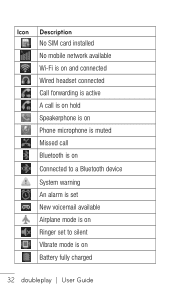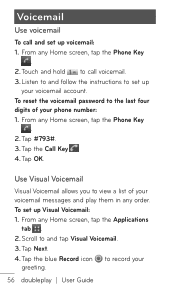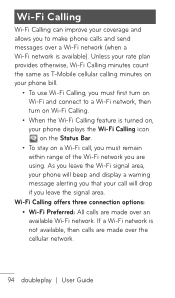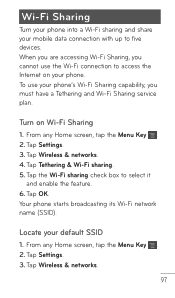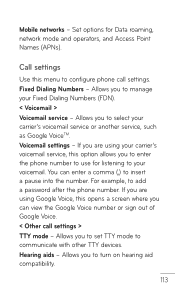LG C729 Support Question
Find answers below for this question about LG C729.Need a LG C729 manual? We have 4 online manuals for this item!
Question posted by casbennor on July 24th, 2014
How Do You Restart The Double Play Phone
The person who posted this question about this LG product did not include a detailed explanation. Please use the "Request More Information" button to the right if more details would help you to answer this question.
Current Answers
Related LG C729 Manual Pages
LG Knowledge Base Results
We have determined that the information below may contain an answer to this question. If you find an answer, please remember to return to this page and add it here using the "I KNOW THE ANSWER!" button above. It's that easy to earn points!-
Optical Drive warranty info - LG Consumer Knowledge Base
... your name brand PC, please contact the PC maker for technical support and/or replacement procedures. Phone and e-mail support are supported by the manufacturer of the computer system and you . If the... time Mon - Our PC technical support center is DAE? DVD movie won't play Call toll free (800) 243-0000 for warranty information. This means for 1 year. OEM drives are 1 year ... -
How Induction Cooking Works - LG Consumer Knowledge Base
... and plastic bags after unpacking the appliance. Do not put any metallic objects (e.g., spoons, pan lids) on the Cooking Zones as compared to play with portable radios and phones. • Article ID: 2306 Last updated: 23 Sep, 2008 Views: 352 Radiant Cooktop Do not put magnetically active objects (e.g.,, credit cards, computer diskettes... -
Washing Machine: How can I save my preferred settings? - LG Consumer Knowledge Base
... Cooktop -- Video -- Plasma TV -- Digital-to the desired settings. 3. Network Storage Mobile Phones Computer Products -- Adjust the wash/rinse temperature, spin speed, and soil level to -Analog...the settings that had been stored when you created the custom program. Top Mount -- Double Wall Oven -- Art Cool -- DVD Player (Combo/Recorder) TV -- NAS | Glossary Home ...
Similar Questions
How Do I Change The Touch Sensitivity On The Tmobile Double Play
(Posted by rafi1al 9 years ago)
How To Stop Text Messages From Marketers On My Lg Motion?
(Posted by Anonymous-109102 11 years ago)
Need The Driver For My Phone
can anyone help need driver for my phone
can anyone help need driver for my phone
(Posted by noahnevil 11 years ago)