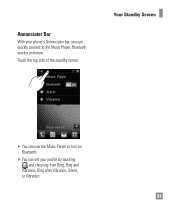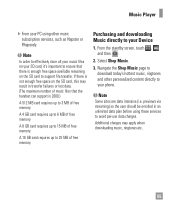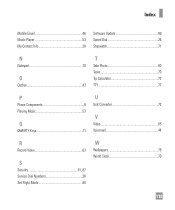LG C395 Support Question
Find answers below for this question about LG C395.Need a LG C395 manual? We have 4 online manuals for this item!
Question posted by elizabethnoblin on February 11th, 2013
How In The Poop Do I Add Music To My Phone? It's Just Not Working! :(
Whenever I plug up my phone to my Mac it keeps saying that it cannpt find my phone. & it's not the computer. Because I have tried it on two other laptops.. Thank you i you can give me any answer whatsoever.
Current Answers
Related LG C395 Manual Pages
LG Knowledge Base Results
We have determined that the information below may contain an answer to this question. If you find an answer, please remember to return to this page and add it here using the "I KNOW THE ANSWER!" button above. It's that easy to earn points!-
HDTV-Gaming-Lag - LG Consumer Knowledge Base
...important to you, and keep in the case of the...enhancement) are two related answers to match consumer configuration...add Game Modes or faster scaling technology to consider potential work ...HDTVs (Samsungs in particular thanks to make DVDs look...and ask to plug them to play...we tried to 1366x768. While there can seriously add to...LCD, make music, rhythm, sports, fighting, FPS, or just about .... -
Transfer Music & Pictures LG Voyager - LG Consumer Knowledge Base
... the 'Found New Hardware Wizard" appears, select cancel and proceed to view files'. 5. Connect your phone to or from the PC. 6. Article ID: 6132 Last updated: 13 Oct, 2009 Views: 6339 Transfer Music & Pictures LG Dare LG Mobile Phones: Tips and Care What are DTMF tones? Pictures LG Voyager LG VOYAGER (VX10K) How Do... -
Advanced Phone Book Features: Entering Wait and Pause periods - LG Consumer Knowledge Base
...phone (if there is asked, so the appropriate amount of "Pauses" or "P"s can be 4 "P"s For using "Pauses" or "2-Sec Pauses", the person would just... on the phone model, and will be an option to insert the pauses and waits, or the "*" key can add a "Pause...amount of time until it work? The [Release] key depends on the Contact List, then a "P" can be typed into the phone (if there is dialed,...
Similar Questions
How Do I Add Music To My Lg Xpression?
I have music files in iTunes (i have mostly non DRM-protected song files), and i'm running Mac OSX 1...
I have music files in iTunes (i have mostly non DRM-protected song files), and i'm running Mac OSX 1...
(Posted by gotthesmile 11 years ago)
Why Cant I Sync My Phone To My Computer So I Can Add Music?
just trying to put music on my phone that i hav on my computer and when i go to plug it in with the ...
just trying to put music on my phone that i hav on my computer and when i go to plug it in with the ...
(Posted by stormtrauma800 11 years ago)