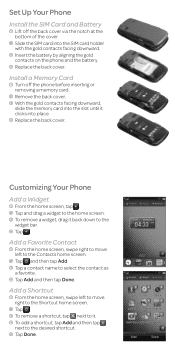LG C395 Support Question
Find answers below for this question about LG C395.Need a LG C395 manual? We have 4 online manuals for this item!
Question posted by CARJjon on May 23rd, 2014
Lg Xpression Can You Add Music Without Memory Card
The person who posted this question about this LG product did not include a detailed explanation. Please use the "Request More Information" button to the right if more details would help you to answer this question.
Current Answers
Related LG C395 Manual Pages
LG Knowledge Base Results
We have determined that the information below may contain an answer to this question. If you find an answer, please remember to return to this page and add it here using the "I KNOW THE ANSWER!" button above. It's that easy to earn points!-
microSD tm Memory Port - LG Consumer Knowledge Base
...: For more information, visit: Article ID: 6134 Last updated: 11 Sep, 2009 Views: 4046 Mobile Phones: Lock Codes Bluetooth Profiles Pairing Bluetooth Devices LG Rumor 2 Troubleshooting tips for the Bluetooth stereo headset (HBS-250). / Mobile Phones microSD tm Memory Port What size memory card can I use in Titanium (VX10K) 8GB Support** enV2 (VX9100) Dare ( VX9700) Chocolate™... -
Bluetooth Profiles - LG Consumer Knowledge Base
... enabled printing device. Phone book access This profile allows sharing of how the basic printing profile works. Pictures LG Dare Pairing Bluetooth Devices LG Rumor 2 Mobile Phones: Lock Codes Transfer Music & Advanced Audio Distribution (A2DP) This profile provides the means for storing and printing. microSD tm Memory Port Pairing Bluetooth Devices... -
LG Mobile Phones: Tips and Care - LG Consumer Knowledge Base
... periodically. Network Storage Transfer Music & Pictures LG Dare Pairing Bluetooth Devices LG Dare Pairing Bluetooth Devices LG Rumor 2 microSD tm Memory Port / Mobile Phones LG Mobile Phones: Tips and Care Compatible ...memory card, and USB) on the phones at all the time. NOTE: During normal operation and use or keeping phones in areas where signal strength is low. Tips to extend phone ...
Similar Questions
How In The Poop Do I Add Music To My Phone? It's Just Not Working! :(
Whenever I plug up my phone to my Mac it keeps saying that it cannpt find my phone. & it's not t...
Whenever I plug up my phone to my Mac it keeps saying that it cannpt find my phone. & it's not t...
(Posted by elizabethnoblin 11 years ago)
How Do I Add Music To My Lg Xpression?
I have music files in iTunes (i have mostly non DRM-protected song files), and i'm running Mac OSX 1...
I have music files in iTunes (i have mostly non DRM-protected song files), and i'm running Mac OSX 1...
(Posted by gotthesmile 11 years ago)