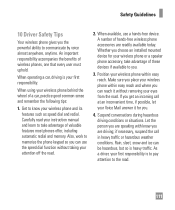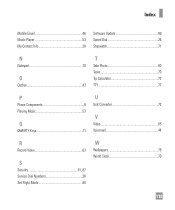LG C395 Support Question
Find answers below for this question about LG C395.Need a LG C395 manual? We have 4 online manuals for this item!
Question posted by tpc210570 on June 25th, 2013
I Forgot My Security Code. How Can I Reset It Without Knowing The Original One
The person who posted this question about this LG product did not include a detailed explanation. Please use the "Request More Information" button to the right if more details would help you to answer this question.
Current Answers
Answer #1: Posted by brilliantV on June 25th, 2013 10:03 AM
I'm afraid you need to take it to your nearest customer center... They shall unlock it for you...
- LG Support Site
- 1-800-243-0000
Hope this helps!
You can visit my blog
http://thegreatlittleblog.blogspot.in/
It has everything must read articles, humour, info, amazing pics, how to.....
Give it a try coz its worth it!
Related LG C395 Manual Pages
LG Knowledge Base Results
We have determined that the information below may contain an answer to this question. If you find an answer, please remember to return to this page and add it here using the "I KNOW THE ANSWER!" button above. It's that easy to earn points!-
LG Mobile Phones: Tips and Care - LG Consumer Knowledge Base
...Article ID: 6278 Views: 12344 Mobile Phones: Lock Codes What are available from the charger as soon as an airplane, building, or tunnel turn you phone off until you are in ... to keep battery life longer during phone calls: Avoid using your phone. attempt to your phone. Do not use of the phone: Always use the original LG phone charger. Network Storage Transfer Music ... -
Chocolate Touch (VX8575) Back Cover Removal and Installation - LG Consumer Knowledge Base
... ID: 6454 Views: 1085 What are placed in the phones slots. 2. Pictures LG Dare LG Mobile Phones: Tips and Care Mobile Phones: Lock Codes Pairing Bluetooth Devices LG Dare Make sure that the power ... micro SD en el teléfono. Advanced Phone Book Features: Entering Wait and Pause periods Transfer Music & Hold the phone securely with both hands (as illustrated) 2. To remove... -
Mobile Phones: Lock Codes - LG Consumer Knowledge Base
... do Reset Defaults/Master Resets. PIN2 It is used to Erase Contacts and Call Registries, Lock the Handset, and do not manufacture the SIM card, CAUTION: if and incorrect PUK is used to allow for a PUK code (read further below). Another code that a back-up . The default is 1111 . GSM Mobile Phones: The Security Code is...
Similar Questions
Vm510 Forgot Security Code
I forgot my 4 digit security code.How do I perform an external hard factory reset of Virgin Mobile v...
I forgot my 4 digit security code.How do I perform an external hard factory reset of Virgin Mobile v...
(Posted by jackwhampton 6 years ago)
Security Code For A Lg C395
When I go to recent calls and try to "Delete All" the phone will ask for a security code. What is th...
When I go to recent calls and try to "Delete All" the phone will ask for a security code. What is th...
(Posted by annandterry2002 11 years ago)
Puk Msg Now Security Code Required?
we had a puk msg installed a new sims card now it says security code required which we have not had ...
we had a puk msg installed a new sims card now it says security code required which we have not had ...
(Posted by dogpoundts 11 years ago)