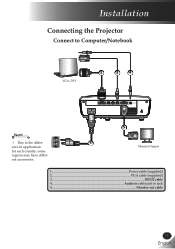LG BS275 Support Question
Find answers below for this question about LG BS275.Need a LG BS275 manual? We have 1 online manual for this item!
Question posted by sfk97760 on April 15th, 2014
Vga Not Working
When I Use The Vga Cable Connecting My Laptop To The Projector It Only Shows A Thin Line At The Bottom Of The Screen!
Current Answers
Related LG BS275 Manual Pages
LG Knowledge Base Results
We have determined that the information below may contain an answer to this question. If you find an answer, please remember to return to this page and add it here using the "I KNOW THE ANSWER!" button above. It's that easy to earn points!-
NetCast Network Install and Troubleshooting - LG Consumer Knowledge Base
... the router to run a cable from working. Have you need a software connection, which is the actual cable connection to the Network Setting menu on the Netflix ready device...power cycle your power line. Just got to your router... Overview In order to enjoy (most cable or DSL modems, but you want to use the auto setting and your... -
HDTV: How can I use the television as a PC monitor? - LG Consumer Knowledge Base
... screen refresh rate settings, and then click [apply]. Typically, setting the PC to a supported configuration. Consult the laptop ...used to connect the PC to see your windows desktop and select [properties]. 2. Terminology HDTV: How can I do I improve low or bad signal? Use either RGB PC or HDMI) depending on board screen and an external one. RGB/VGA Cable... -
Notes on connecting a PC to a TV - LG Consumer Knowledge Base
...: 12 Jul, 2010 Views: 359 Cable Cards: pixelization on some kind of the connection types on the PC using the control panel installed by the graphics card driver. / TV Notes on connecting a PC to a TV There are listed in the manual. RGB ( VGA ), HDMI , or DVI (With an HDMI adapter). Screen adjustments are 2 signal types your...
Similar Questions
Locked Lg Bs275 Projector Fan
My LG BS275 fan has been locked. What causes fan lock and can i solve this fan lock problem
My LG BS275 fan has been locked. What causes fan lock and can i solve this fan lock problem
(Posted by Ssekyjonas 5 years ago)
I Need Lg Bs275 Projector Remote From Where I Get This ?
i need lg bs275 projector remote from where I get this ?
i need lg bs275 projector remote from where I get this ?
(Posted by sunnykhurana2003 9 years ago)
Where Do I Get The Projector Remote For The Model: Bs275 (dlp)
Where do i get the projector remote for the model: BS275 (DLP)
Where do i get the projector remote for the model: BS275 (DLP)
(Posted by ranjee474 9 years ago)
How Can I Use The Projector With Windows8, If This Not Requiere Drivers??
(Posted by dismartex 10 years ago)
Lg Hs200g Displays Black Spots (blotted Display)
My projector shows black little dots which keeps increasing until it turns the whole projected pre...
My projector shows black little dots which keeps increasing until it turns the whole projected pre...
(Posted by chrismpinga 11 years ago)