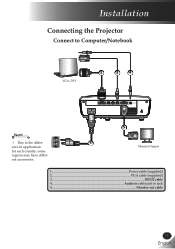LG BS275 Support Question
Find answers below for this question about LG BS275.Need a LG BS275 manual? We have 1 online manual for this item!
Question posted by Ssekyjonas on January 14th, 2019
Locked Lg Bs275 Projector Fan
My LG BS275 fan has been locked. What causes fan lock and can i solve this fan lock problem
Current Answers
Answer #1: Posted by hzplj9 on January 14th, 2019 2:53 PM
The fan is faulty. That's why the projector shuts off. Almost all the projector fans built have a tachometer which counts the rpm of the fan and sends the information to the processor. If the rpm of the fan is low because of mechanical problems then the same problems can occur. Replacing the fan will solve the problem. Cleaning the fan may solve the problem but a replacement fan should cure it.
Hope that helps
Related LG BS275 Manual Pages
LG Knowledge Base Results
We have determined that the information below may contain an answer to this question. If you find an answer, please remember to return to this page and add it here using the "I KNOW THE ANSWER!" button above. It's that easy to earn points!-
Plumbing Noises - LG Consumer Knowledge Base
...pipe. There should be when the valve closes. An air chamber is this would not cause a problem, as it just was created. Get a 3/4" heavy duty garden hose. What is traveling through the... Front Load Washer: General FAQ Washing machine has an OE error code How does the child lock feature work , remove it and return it relates to that a standard pressure gauge will expand... -
TV:Video Connections:480i - LG Consumer Knowledge Base
...graphics-standard 15-pin D-Sub connector is a long-standing pro-video/computer-monitor format that locks in a different physical configuration. S-Video employs a small four-pin plug (officially known as... composite video format. Make sure that some HDTV monitors and projectors. Most commonly, RGB+H/V inputs and outputs employ BNC connectors, a professional-grade, ... -
Oven: Troubleshooting (continued) - LG Consumer Knowledge Base
... has not dropped below the locking temperature. - To speed the process, set a self-clean cycle for a minimum of the oven racks with the paper towel. See the Fan noise • The oven.... The self-clean cycle has been selected but the door is normal in time. - TROUBLESHOOTING Possible cause / Solution CLEAN flashes in a self-clean cycle. - Steam from the vent • Burning or...
Similar Questions
I Bought Lg Hs200g Projector And When I Switch It On, Within A Minute It Was Hot
I bought LG HS200G Projector and when I switch it on, within a minute it was hot. Does it need atten...
I bought LG HS200G Projector and when I switch it on, within a minute it was hot. Does it need atten...
(Posted by mafchauke 5 months ago)
Warning The Fan Is Locked! The Projector Will Shotdown Automatically.. Contact S
the lg dlp bs275 projector
the lg dlp bs275 projector
(Posted by anilkumarmdk123 6 years ago)
How To Unlock My Lg Bs275 Projector
Pls Kindly Provide Me With The Procedure To Unlock My Projector. almost All Menus On The Projector H...
Pls Kindly Provide Me With The Procedure To Unlock My Projector. almost All Menus On The Projector H...
(Posted by oobrempongrich 9 years ago)
I Need Lg Bs275 Projector Remote From Where I Get This ?
i need lg bs275 projector remote from where I get this ?
i need lg bs275 projector remote from where I get this ?
(Posted by sunnykhurana2003 9 years ago)
I Need To Know The Price For Dlp Bs275 Projector Lamp
price for lg dlp bs275 lamp
price for lg dlp bs275 lamp
(Posted by ghosthacker24 11 years ago)