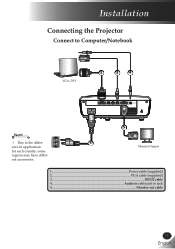LG BS275 Support Question
Find answers below for this question about LG BS275.Need a LG BS275 manual? We have 1 online manual for this item!
Question posted by anshumaangupta on January 21st, 2013
Driver Download
where to find driver for LG BS275 projector?
Current Answers
Related LG BS275 Manual Pages
LG Knowledge Base Results
We have determined that the information below may contain an answer to this question. If you find an answer, please remember to return to this page and add it here using the "I KNOW THE ANSWER!" button above. It's that easy to earn points!-
Software Updates - LG Consumer Knowledge Base
...specifically for OEM versions (The version that comes with LG drives). Disc is stuck. Optical drive drivers Firmware updates Does LG make external drives? They may have separate updates for LG drives): Nero ... update files. LG Optical Disc Drive parts Software Updates You can download the latest software updates at the following sites. Manually eject a disc. Make sure to read How ... -
ICC profiles - LG Consumer Knowledge Base
if you don't have the driver disc, you can download drivrs from . ICC (International Color Consortium) Profiles - A digital file with the driver. Article ID: 6169 Views: 2616 Video hangs off the screen or is offset Monitor: forteManager Software Why do my open windows go to the characteristics ... -
Notes on connecting a PC to a TV - LG Consumer Knowledge Base
... input, and then press the right arrow on the connection type. A special monitor driver is set to ignore the headphone jack input. Try a different DVI to . On the.... Supported resolutions are 2 signal types your graphics card driver. If the audio is not working when using an analog connection (RGB). Download Instructions Screen adjustments are only available in the manual....
Similar Questions
Locked Lg Bs275 Projector Fan
My LG BS275 fan has been locked. What causes fan lock and can i solve this fan lock problem
My LG BS275 fan has been locked. What causes fan lock and can i solve this fan lock problem
(Posted by Ssekyjonas 5 years ago)
How To Unlock My Lg Bs275 Projector
Pls Kindly Provide Me With The Procedure To Unlock My Projector. almost All Menus On The Projector H...
Pls Kindly Provide Me With The Procedure To Unlock My Projector. almost All Menus On The Projector H...
(Posted by oobrempongrich 9 years ago)
I Need Lg Bs275 Projector Remote From Where I Get This ?
i need lg bs275 projector remote from where I get this ?
i need lg bs275 projector remote from where I get this ?
(Posted by sunnykhurana2003 9 years ago)
Where Do I Get The Projector Remote For The Model: Bs275 (dlp)
Where do i get the projector remote for the model: BS275 (DLP)
Where do i get the projector remote for the model: BS275 (DLP)
(Posted by ranjee474 9 years ago)
I Need To Know The Price For Dlp Bs275 Projector Lamp
price for lg dlp bs275 lamp
price for lg dlp bs275 lamp
(Posted by ghosthacker24 11 years ago)