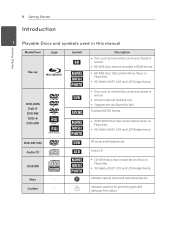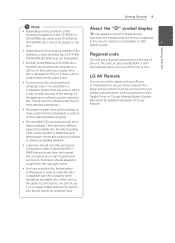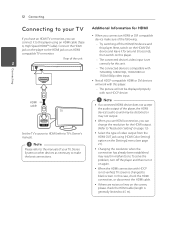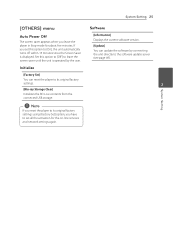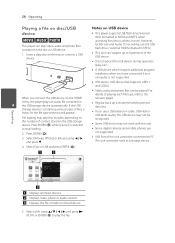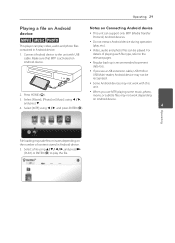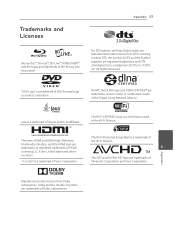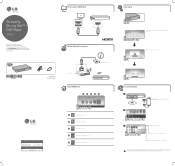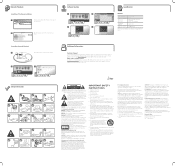LG BPM34 Support Question
Find answers below for this question about LG BPM34.Need a LG BPM34 manual? We have 2 online manuals for this item!
Question posted by acarlini on October 10th, 2016
Trouble Shooting
Current Answers
Answer #1: Posted by techyagent on October 10th, 2016 10:43 PM
1) Check the firmware-make sure you have the latest version. If your BD player uses the Xross media bar, following these steps:
Press the Home button.
Select setup
Select System Settings
Press the Enter button on the remote.
Scroll down and select System Information and press enter.
The Firmware version will appear on the screen. Write this number down and go to lg.com to see if you have the latest version. Just follow the instruction to perform the update.
2) If your BD player doesn't have internet connection, you can check the firmware version by:
Press the System Menu button.
Highlight Setup and press the ENTER button.
Highlight Video Setup press the ENTER button
Highlight TV Type and press the ENTER button
On the remote, press the Blue button
The current firmware version of the player will display. Write this number down and go to lg.com to see if you have the latest version. Just follow the instruction to perform the update.
3) Some BD players requre that a USB memory device is inserted in the EXT slot of the player prior to playing the movie. It's recommended to use at least 1GB. If you already are using one and run into a disc not playing, try removing the USB device and plugging it back in.
Here's a few more things you can try.
1. Reset the BD Player:
- Remove the disc from the BD player.
- Turn off the BD player.
- Unplug the power cord of the BD player from the electrical outlet.
- Let the player remain without power for one minute.
- Plug the power cord back into the electrical outlet.
- Turn on the BD player.
- Insert the disc into the BD player
2. Make sure that the Parental Control settings are not set to "On".
3. If the BD player supports the BD-Live feature, set the BD Internet Connection setting to "Do Not Allow" and delete any conflicting BD-Live date from the BD/DVD Viewing Settings menu
Thanks
Techygirl
Related LG BPM34 Manual Pages
LG Knowledge Base Results
We have determined that the information below may contain an answer to this question. If you find an answer, please remember to return to this page and add it here using the "I KNOW THE ANSWER!" button above. It's that easy to earn points!-
HDTV-Gaming-Lag - LG Consumer Knowledge Base
...well as their native resolution, while the first generation of Blu-ray players will develop at least a little lag in between. Samsung... good compared to competing models, internal image enhancement spends time refining incoming signals before the PS2 produced a 480i signal.... Capcom 2. However, the simplest explanation of lag when working with 720p in mind, rather than others ; The Xbox... -
BD300 Software Updates - LG Consumer Knowledge Base
... to the right to constant changes in this version. Your unit will have trouble playing a disc or streaming from within the player. Access the Home menu by pressing the 'Home' button on a LG Blu-ray Player » Highlight 'OK' and press Enter. (Image 4.1) 8. / Blu-ray BD300 Software Updates How do I update my BD300 with the latest software... -
DLNA Setup on a LG Blu-ray Player - LG Consumer Knowledge Base
... already have trouble with subtitles in DLNA server. Menus on LG BD Players. Network connection options for Blu ray players Blu-ray player: Network Troubleshooting Blu-ray player: Checking for all BD Players support DLNA...server is now ready to share at this article the player discussed is instant streaming? In this time. Later in any operating system can instruct a DMR ...
Similar Questions
DVD will play but every blu ray inserted says check disc and will not play. I have used the cleaning...
I bought a dvd that has a region of 2. I would like to be able to play thia dvd and region 1. ...
How do I unlock a LG BP300 blu ray player to make it multi region