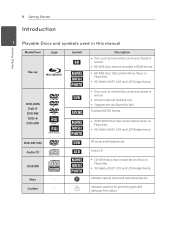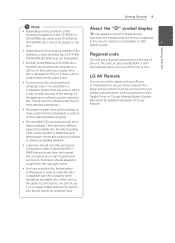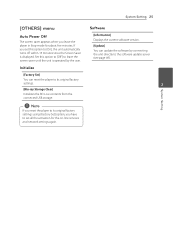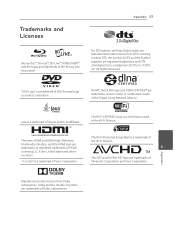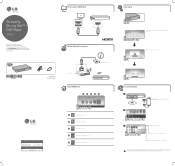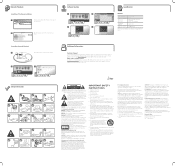LG BPM34 Support Question
Find answers below for this question about LG BPM34.Need a LG BPM34 manual? We have 2 online manuals for this item!
Question posted by beatrizcabrera490 on January 19th, 2015
Lg Bpm34 Remote Program Code
I lost my remote may i please have the code
Current Answers
Related LG BPM34 Manual Pages
LG Knowledge Base Results
We have determined that the information below may contain an answer to this question. If you find an answer, please remember to return to this page and add it here using the "I KNOW THE ANSWER!" button above. It's that easy to earn points!-
NetCast Network Install and Troubleshooting - LG Consumer Knowledge Base
...between each step. Issues" to the Network Setting menu on the remote 2) Choose Network and then Network Setting 4) Wait for it to ...default) and press Enter. 3) Wait for our connected Blu-ray players and Network Attached Storage devices. Clock losing time How Far .... The current NetCast TVs do not get an activation code in the first place...continue to the internet, but ... -
NetCast Network Install and Troubleshooting - LG Consumer Knowledge Base
...found and type it still doesn't work for our connected Blu-ray players and Network Attached Storage devices. It will convince the router to ... the TV to the DMZ (De-Militarized Zone) function on the remote 2) Choose Network and then Network Setting 4) Wait for the Netflix... load web pages quickly or even get to the activation code screen or the Netflix welcome screen fails to open Web... -
DLNA Setup on a LG Blu-ray Player - LG Consumer Knowledge Base
... will run automatically run it for instant streaming Blu-ray player: alternate firmware update methods It should appear automatically in this document you run in videos, use an LG BX580 Blu-ray Disc (BD) player that can also block individual devices on your PC. 1) After installing MediaHome, open the program. 2) When you will start the media server...
Similar Questions
No Blu Ray Disc Will Play
DVD will play but every blu ray inserted says check disc and will not play. I have used the cleaning...
DVD will play but every blu ray inserted says check disc and will not play. I have used the cleaning...
(Posted by shelbi61 7 years ago)
My Blu Ray Bmp34 Is Not Automatically Connecting To Internet. Where Are Port #
(Posted by crazydogs85 9 years ago)
Changing The Region On My Bpm34 Lg Blu Ray
I bought a dvd that has a region of 2. I would like to be able to play thia dvd and region 1. ...
I bought a dvd that has a region of 2. I would like to be able to play thia dvd and region 1. ...
(Posted by tiffanyblamey 9 years ago)
Unlock Blu Ray Player
How do I unlock a LG BP300 blu ray player to make it multi region
How do I unlock a LG BP300 blu ray player to make it multi region
(Posted by debraoldroyd 10 years ago)