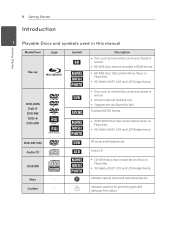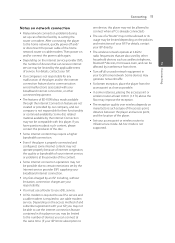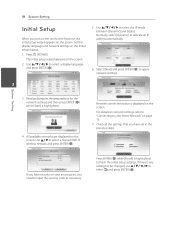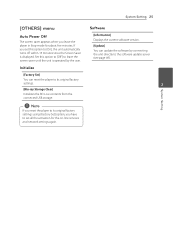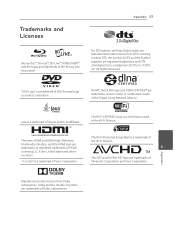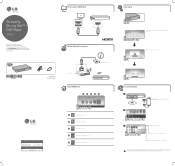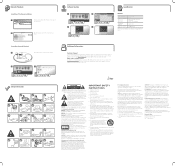LG BPM34 Support Question
Find answers below for this question about LG BPM34.Need a LG BPM34 manual? We have 2 online manuals for this item!
Question posted by spanglms on July 12th, 2014
Hook Up
How to find ip mode and DNS server numbers for set up
Current Answers
Related LG BPM34 Manual Pages
LG Knowledge Base Results
We have determined that the information below may contain an answer to this question. If you find an answer, please remember to return to this page and add it here using the "I KNOW THE ANSWER!" button above. It's that easy to earn points!-
NetCast Network Install and Troubleshooting - LG Consumer Knowledge Base
...setting under Manual Setting (or click the link to make sure your router is caused by pinging the server...we list a quick setup guide that number up every now and again. Use ... to use a static IP address in the router temporarily... 3) Wait for our connected Blu-ray players and Network Attached Storage devices. So...how...articles for it to say it can hook this by adding the TV to ... -
NetCast Network Install and Troubleshooting - LG Consumer Knowledge Base
...to occur while the server indexes with the manual... device) or that number up every now and...settings. This tells the router to make sure your network can also enter all the way. You can open . / TV NetCast Network Install and Troubleshooting This article is for our connected Blu-ray players... can use a static IP address in the DMZ... to say it can hook this by fluctuations or ... -
LHB975 Rear Speaker / Subwoofer Syncing - LG Consumer Knowledge Base
... LED indicator lights, pairing was successful. Bandwidth needed for instant streaming Different Modes and Channels for a Home Theatre set up Typical Home Theatre Reciever Blu-ray player: Checking for updated firmware from within the player. Article ID: 6467 Last updated: 08 Jul, 2010 Views: 306 Blu-ray player: Checking for updated firmware from within the... Press and hold the...
Similar Questions
No Blu Ray Disc Will Play
DVD will play but every blu ray inserted says check disc and will not play. I have used the cleaning...
DVD will play but every blu ray inserted says check disc and will not play. I have used the cleaning...
(Posted by shelbi61 7 years ago)
My Blu Ray Bmp34 Is Not Automatically Connecting To Internet. Where Are Port #
(Posted by crazydogs85 9 years ago)
Changing The Region On My Bpm34 Lg Blu Ray
I bought a dvd that has a region of 2. I would like to be able to play thia dvd and region 1. ...
I bought a dvd that has a region of 2. I would like to be able to play thia dvd and region 1. ...
(Posted by tiffanyblamey 9 years ago)
Unlock Blu Ray Player
How do I unlock a LG BP300 blu ray player to make it multi region
How do I unlock a LG BP300 blu ray player to make it multi region
(Posted by debraoldroyd 10 years ago)