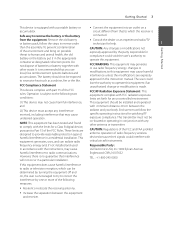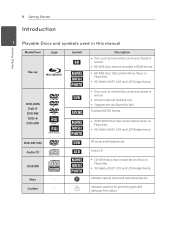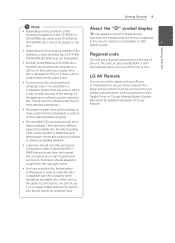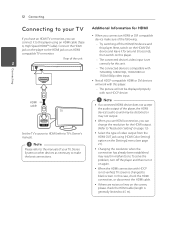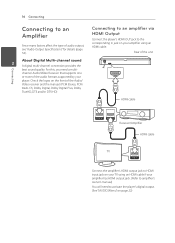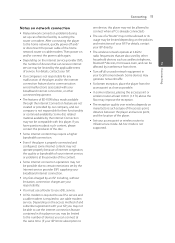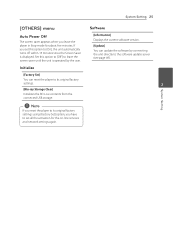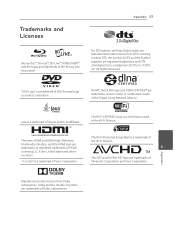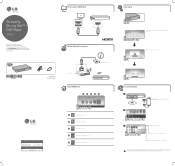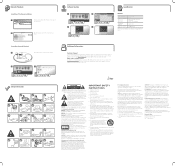LG BPM34 Support Question
Find answers below for this question about LG BPM34.Need a LG BPM34 manual? We have 2 online manuals for this item!
Question posted by jsjdist on April 7th, 2015
I Have A Bpm 35 I Cannot Get It To Connect To My Wifi Can You Help. Please
I have a lg bpm 35 blueray disc player I cannot get it to connect to my wifi .
Current Answers
Related LG BPM34 Manual Pages
LG Knowledge Base Results
We have determined that the information below may contain an answer to this question. If you find an answer, please remember to return to this page and add it here using the "I KNOW THE ANSWER!" button above. It's that easy to earn points!-
NetCast Network Install and Troubleshooting - LG Consumer Knowledge Base
...link to the document below for our connected Blu-ray players and Network Attached Storage devices. This ...connection, the TV needs to see your power line. Quick Setup 1) Connect the TV to your network settings manually. Wireless connection info. Two things need help... If you're using a standard Ethernet cable. We have Wifi, but we list a quick setup guide that came on ... -
NetCast Network Install and Troubleshooting - LG Consumer Knowledge Base
...connected Blu-ray players and Network Attached Storage devices. VUDU sells one . Software Connection Now that you need a software connection, which is the actual cable connection to your device from the player...connection. If the Quick Setup doesn't work . By Ethernet cable, we list a quick setup guide that will not let the TV join your network settings manually. We have Wifi... help ... -
Broadband TV: Network Troubleshooting - LG Consumer Knowledge Base
... network TV and retest the connection. 3. Also, try to connect a computer to the network with...help with the [IP Auto] setup option, verify that the cable is instant streaming? Article ID: 6321 Last updated: 24 Aug, 2009 Views: 4564 Also read What is good. The IP address of the router or a computer on the same network. In Windows XP, this information can assign the Blu-ray player...
Similar Questions
No Blu Ray Disc Will Play
DVD will play but every blu ray inserted says check disc and will not play. I have used the cleaning...
DVD will play but every blu ray inserted says check disc and will not play. I have used the cleaning...
(Posted by shelbi61 7 years ago)
My Blu Ray Bmp34 Is Not Automatically Connecting To Internet. Where Are Port #
(Posted by crazydogs85 9 years ago)
Changing The Region On My Bpm34 Lg Blu Ray
I bought a dvd that has a region of 2. I would like to be able to play thia dvd and region 1. ...
I bought a dvd that has a region of 2. I would like to be able to play thia dvd and region 1. ...
(Posted by tiffanyblamey 9 years ago)
Unlock Blu Ray Player
How do I unlock a LG BP300 blu ray player to make it multi region
How do I unlock a LG BP300 blu ray player to make it multi region
(Posted by debraoldroyd 10 years ago)