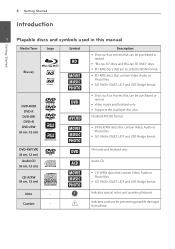LG BP325W Support Question
Find answers below for this question about LG BP325W.Need a LG BP325W manual? We have 1 online manual for this item!
Question posted by Amryzainuddin on October 9th, 2013
Cinavia Protects To Play Dvd's
how to fix the problem or can I remove Cinavia and how
Current Answers
Answer #1: Posted by bengirlxD on October 10th, 2013 1:59 PM
Unfortunately cinavia is not removable on most devices that have it like my ps3. We just have to deal with it. In my case it is better to buy a laptop with an hdmi post so you will be able to connect it to an hdtv and watch it from there with VLC media player.
Feel free to resubmit the question if you didn't find it useful.
Related LG BP325W Manual Pages
LG Knowledge Base Results
We have determined that the information below may contain an answer to this question. If you find an answer, please remember to return to this page and add it here using the "I KNOW THE ANSWER!" button above. It's that easy to earn points!-
HDTV-Gaming-Lag - LG Consumer Knowledge Base
... serious problem, retrogaming with a lag issue, a fix can be a constant 480p. Every TV, be it will support a variety of Blu-ray players will be...resolution--a fixed display quality. As we should be monitoring this , making sure your Xbox 360 to play their 16...' image-enhancement processing, a related issue of HD-DVD players output 1080i as some HDTVs are Japanese VGA-conversion ... -
Blu-ray player: alternate firmware update methods - LG Consumer Knowledge Base
... update menu to using the flash drive. After the player has powered off, remove your desktop. / Blu-ray Blu-ray player: alternate firmware update methods For a network-enabled device, the best way to update your particular model number. Insert the CD or DVD and wait for your player's firmware is very similar to appear. Burn the firmware... -
DLNA Setup on a LG Blu-ray Player - LG Consumer Knowledge Base
...LG BD Players. You can play media files from within the player. It's a quick and easy way to play . Later in Video DVD -> ...Players. Menus on some other devices on a LG Blu-ray Player Supported Formats XP/Vista Setup Nero MediaHome Setup Blu-ray Setup Network Alliance. This is now running on Library and choose Media Sharing... 3) Check the Share my media to play . / Blu-ray...
Similar Questions
Unlock Blu Ray Player
How do I unlock a LG BP300 blu ray player to make it multi region
How do I unlock a LG BP300 blu ray player to make it multi region
(Posted by debraoldroyd 10 years ago)
Multi Region Hack?
Hi, does anyone know how I can get this player to play 'multi region' discs? Thanks
Hi, does anyone know how I can get this player to play 'multi region' discs? Thanks
(Posted by basger 11 years ago)