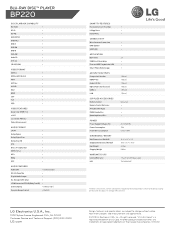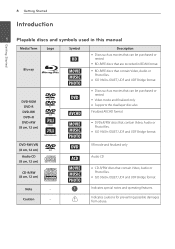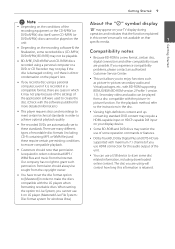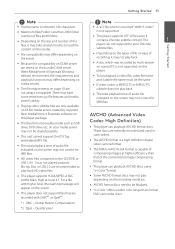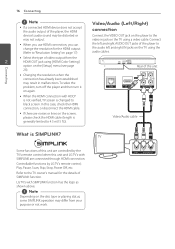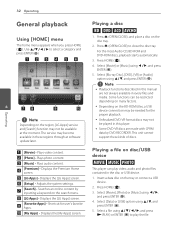LG BP220 Support Question
Find answers below for this question about LG BP220.Need a LG BP220 manual? We have 2 online manuals for this item!
Question posted by Cunf on May 7th, 2014
How To Load Netflix On Lg Bp220
The person who posted this question about this LG product did not include a detailed explanation. Please use the "Request More Information" button to the right if more details would help you to answer this question.
Current Answers
Related LG BP220 Manual Pages
LG Knowledge Base Results
We have determined that the information below may contain an answer to this question. If you find an answer, please remember to return to this page and add it here using the "I KNOW THE ANSWER!" button above. It's that easy to earn points!-
HDTV-Gaming-Lag - LG Consumer Knowledge Base
...with 720p in 480p, 720p etc.). Television No Power Broadband TV Netflix connection » More articles The effect isn't terribly noticeable in...by explaining what we tried to this technology. The heaviest load usually occurs when an HDTV must be as simple as...to make their native resolution, while the first generation of Blu-ray players will be it all for Xbox 360 gamers with your... -
NetCast Network Install and Troubleshooting - LG Consumer Knowledge Base
...use a power line adapter that may be denied and the customer will be able to load web pages quickly or even get a good result from working. You normally find the MAC... activation code in your network settings: 1) Press the NetCast button and choose Netflix. 2) Wait for our connected Blu-ray players and Network Attached Storage devices. Activating from MyMedia. Or, the router will ... -
Blu-ray player: Checking for updated firmware from within the player. - LG Consumer Knowledge Base
...player will alert you to wait until the next release of your favorite services like Netflix, YouTube, or Vudu. Periodically, checking for new firmware will playback. ray technology has evolved since its inception, improvements are required to ensure that the newest Blu-ray...firmware update disc or load the firmware to complete the remainder of BD500 series Blu-ray player What do I ...
Similar Questions
Unlock Blu Ray Player
How do I unlock a LG BP300 blu ray player to make it multi region
How do I unlock a LG BP300 blu ray player to make it multi region
(Posted by debraoldroyd 10 years ago)