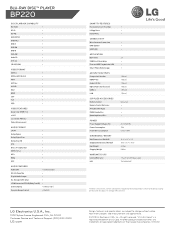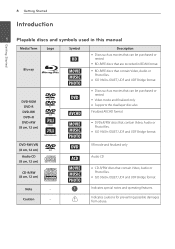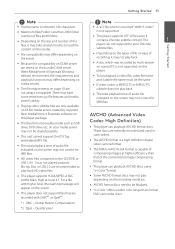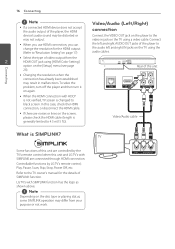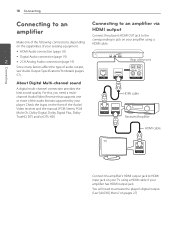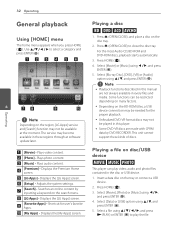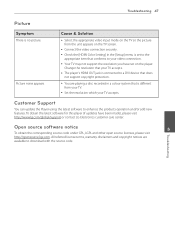LG BP220 Support Question
Find answers below for this question about LG BP220.Need a LG BP220 manual? We have 2 online manuals for this item!
Question posted by allanf on July 16th, 2012
Howto Do Hdmi At 480i Resolution?
How does one get HDMI output when the display is set to 480i?
Current Answers
Related LG BP220 Manual Pages
LG Knowledge Base Results
We have determined that the information below may contain an answer to this question. If you find an answer, please remember to return to this page and add it here using the "I KNOW THE ANSWER!" button above. It's that easy to earn points!-
Video:DVI - LG Consumer Knowledge Base
... display (receiver). DVI-D (Digital) DVI-I )nterface. Dual link enables a higher resolution ...set-top box, or DVD player, and the digital display might be a LCD, television, plasma panel, or projector DVI with HDCP Article ID: 3070 Views: 560 Also read TV:VIDEO: BOX HDMI TV:Video: Multipurpose Blu-ray TV:Video Connections:480i TV: Video:Chart DLNA Setup on a LG Blu-ray Player... -
TV: Video:Chart - LG Consumer Knowledge Base
... Blu-ray Player TV:Video Connections:480i C are available to Component Inputs, must confirm RGB 480p 720p 1080i 15pin D-Sub (PC connector) No 480i DVI 480i* 480p 720p 1080i DVI-D Connection (Digital transfer) Cold Picture (Extra Sharp) Copy-protection ( HDCP ) 480i only on newer products Expensive Cable Resolution availability... -
LG Consumer Knowledge Base / Video
/ Video Showing: 1-8 of 8 HDMI TV:Video Connections:480i Not rated TV:Video: Multipurpose TV: Video:Chart Video:DVI Articles DLNA Setup on a LG Blu-ray Player How do I find the MAC address?
Similar Questions
Unlock Blu Ray Player
How do I unlock a LG BP300 blu ray player to make it multi region
How do I unlock a LG BP300 blu ray player to make it multi region
(Posted by debraoldroyd 10 years ago)