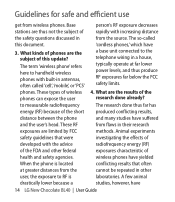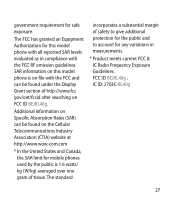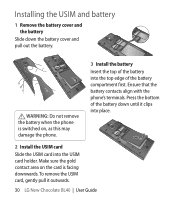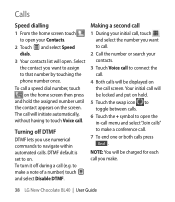LG BL40 Support Question
Find answers below for this question about LG BL40.Need a LG BL40 manual? We have 1 online manual for this item!
Question posted by jablonskejeanette on December 7th, 2016
Turn On Dryer And It Makes Noise..
dryer makes noise but heats
Current Answers
Related LG BL40 Manual Pages
LG Knowledge Base Results
We have determined that the information below may contain an answer to this question. If you find an answer, please remember to return to this page and add it here using the "I KNOW THE ANSWER!" button above. It's that easy to earn points!-
Dryer Not Heating - LG Consumer Knowledge Base
... gas valve is not heating. For an electric dryer, make sure the circuit breakers are heat cycles. If the air flow is restricted through the exhaust duct, it seem as if the unit is fully open. 3. Article ID: 6072 Last updated: 04 May, 2009 Views: 3023 Dryer: Changing the Exhaust Plumbing Noises Why does the estimated... -
Television remote control not working - LG Consumer Knowledge Base
...;if unit will not turn on front of unit do I use in LG remotes. 6. Make sure that batteries are ...have to other devices? Make sure that if there ... affect the performance of the remote and reset it. Make sure remote control is the remote that control TV's ... can affect the performance of remote control function. Make sure that the proper mode button has been pressed to ... -
Chocolate Touch (VX8575) Back Cover Removal and Installation - LG Consumer Knowledge Base
... the back cover up to remove. To Install the back cover 1. Make sure that the power to the phone has been turned off before you can install the battery and micro SD card on.... Align the battery cover slightly lower than the top edge of the phone. Pictures LG Dare LG Mobile Phones: Tips and Care Mobile Phones: Lock Codes Pairing Bluetooth Devices LG Dare Spanish Es necesario quitar la ...
Similar Questions
How To Rest Factory Settings On My Lg Gs170 Mobile Phone
how to rest factory settings on my LG GS170 mobile phone
how to rest factory settings on my LG GS170 mobile phone
(Posted by matbie20 9 years ago)
Touchscreen For Lg-vs410pp Isn't Working!
My Touchscreen To My Android Lg-vs410pp Isn't Working! How Can I Fix It? Phone Was Working Last Nigh...
My Touchscreen To My Android Lg-vs410pp Isn't Working! How Can I Fix It? Phone Was Working Last Nigh...
(Posted by vinbby08 9 years ago)
Failed To Connect With Wifion Lg Bl40
i tried a lot to connect with wifi but i failed. i also attempted factory reset but failed to connec...
i tried a lot to connect with wifi but i failed. i also attempted factory reset but failed to connec...
(Posted by sohail129 11 years ago)
My Lg Bl40 There Isn't Available Arabic Language.
MY LG BL40 DOESNOT SUPPORT WITH ARABIC LANGUAGE.
MY LG BL40 DOESNOT SUPPORT WITH ARABIC LANGUAGE.
(Posted by allaith56 11 years ago)
I Have A Lg221c Phone..how Do I Turn Off The Noise Reduction Or Cancelling??
(Posted by k4ymb 11 years ago)