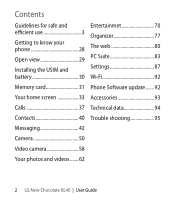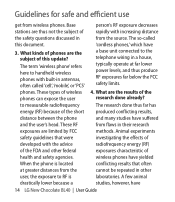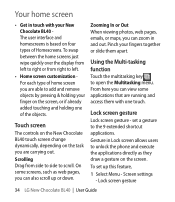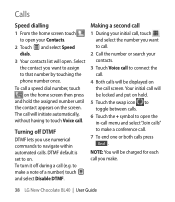LG BL40 Support Question
Find answers below for this question about LG BL40.Need a LG BL40 manual? We have 1 online manual for this item!
Question posted by bread on November 28th, 2011
How Can I Unlock A Phone That Was Given To Me After Reactivated
got the phone last saturday from a friend it was off for a year bought the 45 dollar straight talk card got it done was told to press*22890 did that the phone is still locked from last user i wanted a new phone number didint get it cause i cant get the phone unlock don't the lock code resets itself
Current Answers
Answer #1: Posted by techie12330 on November 28th, 2011 10:32 PM
Here is an explanation of straight talk phone service and policy. Read carefully and so you could familiarize yourself with it.
Related LG BL40 Manual Pages
LG Knowledge Base Results
We have determined that the information below may contain an answer to this question. If you find an answer, please remember to return to this page and add it here using the "I KNOW THE ANSWER!" button above. It's that easy to earn points!-
microSD tm Memory Port - LG Consumer Knowledge Base
...Touch (VX8575) Back Cover Removal and Installation Advanced Phone Book Features: Entering Wait and Pause periods Memory Port with up to the microSD card. TV (CU920) 4 GB Support** Incite (CT810...160; CARRIER PHONE microSD™ My Phone is not listed: For more information, visit: Article ID: 6134 Last updated: 11 Sep, 2009 Views: 4046 Mobile Phones: Lock Codes Bluetooth Profiles Pairing... -
Bluetooth Profiles - LG Consumer Knowledge Base
... non-protected files like a car kit. This profile allows sending of your name card, phonebook entries, and call history with a device such as a laptop or PDA.... hands free devices. Pictures LG Dare Pairing Bluetooth Devices LG Rumor 2 Mobile Phones: Lock Codes Transfer Music & A phone conversation with another compatible device. Object Push (OPP) This profile controls ... -
Mobile Phones: Lock Codes - LG Consumer Knowledge Base
... A new SIM card must be a personal code- CDMA Phones Lock code This code is asked for when the PIN2 is entered incorrectly 10 times in sequence and KEEPING them all the information is 0000 for a PUK code (read further below). It is locked, to reset it has been personalized. GSM Mobile Phones: The Security Code is the last 4 digits of the cell phone number...
Similar Questions
I Forgot My Lock Code Please Tell Me How To Unlock Its Verizon Lg Vx9900
i forgot my lock code please tell me how to unlock its verizon lg vx9900
i forgot my lock code please tell me how to unlock its verizon lg vx9900
(Posted by tenoaliszh 7 years ago)
How Can I Switch Carriers From Verizon Phone To A Boost Phone On A Phone That Ha
has not sim card
has not sim card
(Posted by grmagina 9 years ago)
Reset Forgotten Phone Lock Code
i cant get to restrictions because i fogot my phone lock code. how can i reset the codes to factory ...
i cant get to restrictions because i fogot my phone lock code. how can i reset the codes to factory ...
(Posted by gomegome 10 years ago)
Failed To Connect With Wifion Lg Bl40
i tried a lot to connect with wifi but i failed. i also attempted factory reset but failed to connec...
i tried a lot to connect with wifi but i failed. i also attempted factory reset but failed to connec...
(Posted by sohail129 11 years ago)
-my Defalt Lock Code Won't Work.-is There A Master Code To Unlock My Phone?
my lg 230 simpleflip is locked and need help to gt in
my lg 230 simpleflip is locked and need help to gt in
(Posted by wredman 11 years ago)