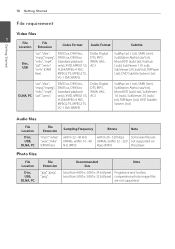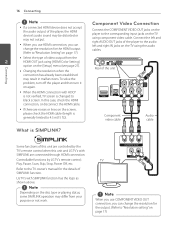LG BD670 Support Question
Find answers below for this question about LG BD670.Need a LG BD670 manual? We have 1 online manual for this item!
Question posted by azizshash on January 2nd, 2012
Regional Code
HOW TO CHANGE REGION CODE OF LG BD670
Current Answers
Related LG BD670 Manual Pages
LG Knowledge Base Results
We have determined that the information below may contain an answer to this question. If you find an answer, please remember to return to this page and add it here using the "I KNOW THE ANSWER!" button above. It's that easy to earn points!-
What is HDMI? - LG Consumer Knowledge Base
... - Television: Not changing Channels Television: No Signal digital audio /video interface. HDMI supports standard, enhanced, or high-definition video, plus multi-channel digital audio on my LG HDTV? with earlier HDMI products. Evolving standard - HDMI provides an interface between any audio/video source, such as a set-top box, DVD player, or A/V receiver... -
Why will the DVD player not upconvert? - LG Consumer Knowledge Base
... television must be HDCP compliant on the inputs or outputs. Is an HDMI to DVI adapters will the DVD player not upconvert? RGB to DVI cable being used ? Copy protected discs will cause the player to change from 720p or 1080i to support the selected resolution (480p, 720p, 1080i, or 1080p). Have you... -
Television Picture Color - LG Consumer Knowledge Base
... a preset setting for accurate color display. If problem continues to occur and other media device, connect a DVD player or VCR to an input on TV. The default setting is no other devices are affected, TV may ...Issues: Time Shift Feature Television Picture Color Try a VHS tape or DVD. When a cable is with that red and blue cables have the same problem, TV may require service...
Similar Questions
Lg Bd610 Is The Module Number For My Blu-ray Dvd Player. How Do I Make It Play?
LG BD610 is the module number for my LG BLU-RAY DVD Player. How do I make it play a disc without the...
LG BD610 is the module number for my LG BLU-RAY DVD Player. How do I make it play a disc without the...
(Posted by eboyum 8 years ago)
How To Input A Regional Code On My Lg Bd610 Blu Ray Dvd Player
(Posted by lpmanual 10 years ago)
How Can I Dezone My Dvd Player?
I would like to be able to see DVD from different regions. What are the codes to enter to make my DV...
I would like to be able to see DVD from different regions. What are the codes to enter to make my DV...
(Posted by tcb1418 13 years ago)