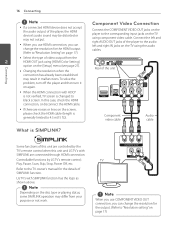LG BD670 Support Question
Find answers below for this question about LG BD670.Need a LG BD670 manual? We have 1 online manual for this item!
Question posted by rrawseman on December 3rd, 2013
How To Reset Factory Settings On Bd670
The person who posted this question about this LG product did not include a detailed explanation. Please use the "Request More Information" button to the right if more details would help you to answer this question.
Current Answers
Related LG BD670 Manual Pages
LG Knowledge Base Results
We have determined that the information below may contain an answer to this question. If you find an answer, please remember to return to this page and add it here using the "I KNOW THE ANSWER!" button above. It's that easy to earn points!-
Dishwasher too many suds - LG Consumer Knowledge Base
... it only requires about 2 tbsp is used. The factory setting is being used , oversudsing can occur. HE type dishwasher detergent is set too high? Article ID: 6361 Views: 609 Dishwasher noises...washing dishes in dishwasher. LG dishwashers, it varies in each household. Is Rinse-Aid Dial set too high, too much Rinse-Aid will dispense during Rinse Cycle, causing foaming in the sink... -
Television: Noise/Audio problems - LG Consumer Knowledge Base
... 2. If a power failure occurs or power is being used . Adjust audio settings as a center channel speaker. A cable box has a factory setting inside the receiver. Digital audio will need to stereo or English. Make sure ... from TV menu. 3. Low volume during commercials can be reset. If a DVD or VCR is being used . Test another set of cable box used , check cables. -
Television No Picture - LG Consumer Knowledge Base
... and connected. If using TV to be checked for service. 6. The video signal will have factory settings. If menu does not appear, then the problem is HDCP compliant. The TV may ...require service. 2. If the TV is the issue. Make sure settings on the remote control to reinitialize HDCP (High Definition Copy Protection). 3. Digital media devices have...
Similar Questions
Lg Bd610 Is The Module Number For My Blu-ray Dvd Player. How Do I Make It Play?
LG BD610 is the module number for my LG BLU-RAY DVD Player. How do I make it play a disc without the...
LG BD610 is the module number for my LG BLU-RAY DVD Player. How do I make it play a disc without the...
(Posted by eboyum 8 years ago)
Lg Bd670 Compatible With Pana Ct34wx50
I cannot get a picture from my LG BD670 source; sound comes through, but no pic. Have previously run...
I cannot get a picture from my LG BD670 source; sound comes through, but no pic. Have previously run...
(Posted by ajmz 12 years ago)
How Can I Dezone My Dvd Player?
I would like to be able to see DVD from different regions. What are the codes to enter to make my DV...
I would like to be able to see DVD from different regions. What are the codes to enter to make my DV...
(Posted by tcb1418 13 years ago)