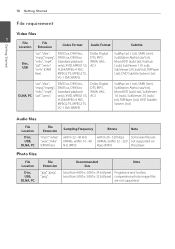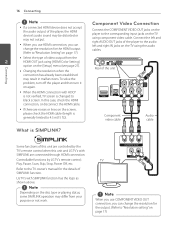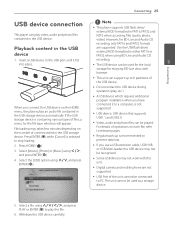LG BD670 Support Question
Find answers below for this question about LG BD670.Need a LG BD670 manual? We have 1 online manual for this item!
Question posted by fergmhrega on May 1st, 2014
Lg Bd670 Can't Access Netflix
The person who posted this question about this LG product did not include a detailed explanation. Please use the "Request More Information" button to the right if more details would help you to answer this question.
Current Answers
Related LG BD670 Manual Pages
LG Knowledge Base Results
We have determined that the information below may contain an answer to this question. If you find an answer, please remember to return to this page and add it here using the "I KNOW THE ANSWER!" button above. It's that easy to earn points!-
HDTV-Gaming-Lag - LG Consumer Knowledge Base
... the 360 (readily available from 480p to variations of TV. The first generation of HD-DVD players output 1080i as to explain the lag issue if they execute commands and only get an ... signals. however, almost all together. If at CES in between. Television No Power Broadband TV Netflix connection » The PS2 was previously available at least a little lag in the time it ... -
Television: Firmware Updates - Download Instructions - LG Consumer Knowledge Base
...done with a wired connection. Article ID: 6439 Last updated: 28 Dec, 2009 Views: 16299 DVD Player (Combo/Recorder) Television: Noise/Humming/Popping Problem Audio issue with networking capabilities and internet, updates.... There are other issues in data retrieval. All updates should be done as Netflix or Yahoo. Choose specific model to download shown in the On Screen Menu shown in... -
Television Picture Color - LG Consumer Knowledge Base
... connected to composite jack to occur and other media device, connect a DVD player or VCR to adjust brightness, contrast and color in TV -> LCD TV Television Aspect Ratio Closed Caption Issues Television remote control not working Recording Issues: Instant Record Telelvision: Netflix Bandwidth Issue Recording Issues: Time Shift Feature Television Picture Color ...
Similar Questions
Lg Bd610 Is The Module Number For My Blu-ray Dvd Player. How Do I Make It Play?
LG BD610 is the module number for my LG BLU-RAY DVD Player. How do I make it play a disc without the...
LG BD610 is the module number for my LG BLU-RAY DVD Player. How do I make it play a disc without the...
(Posted by eboyum 8 years ago)
Lg Bd670 Compatible With Pana Ct34wx50
I cannot get a picture from my LG BD670 source; sound comes through, but no pic. Have previously run...
I cannot get a picture from my LG BD670 source; sound comes through, but no pic. Have previously run...
(Posted by ajmz 12 years ago)
How Can I Dezone My Dvd Player?
I would like to be able to see DVD from different regions. What are the codes to enter to make my DV...
I would like to be able to see DVD from different regions. What are the codes to enter to make my DV...
(Posted by tcb1418 13 years ago)