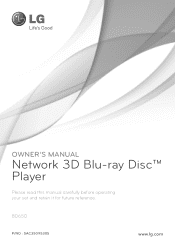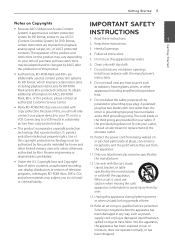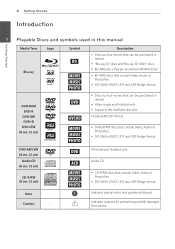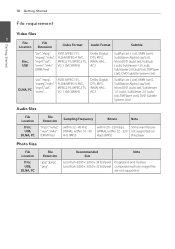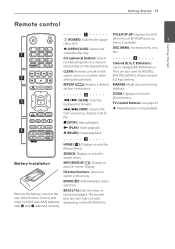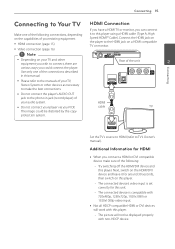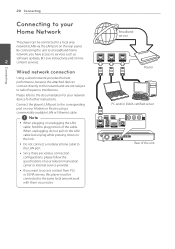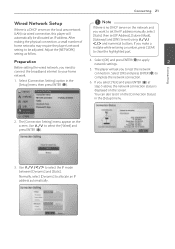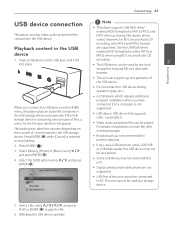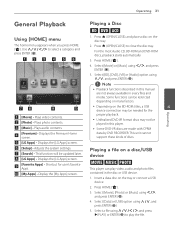LG BD650 Support Question
Find answers below for this question about LG BD650.Need a LG BD650 manual? We have 1 online manual for this item!
Question posted by buhocm on July 17th, 2014
How To Unlock Bd650
The person who posted this question about this LG product did not include a detailed explanation. Please use the "Request More Information" button to the right if more details would help you to answer this question.
Current Answers
Related LG BD650 Manual Pages
LG Knowledge Base Results
We have determined that the information below may contain an answer to this question. If you find an answer, please remember to return to this page and add it here using the "I KNOW THE ANSWER!" button above. It's that easy to earn points!-
Washing Machine: How can I save my preferred settings? - LG Consumer Knowledge Base
...for a cycle, and then recall them at the touch of a button. Radiant Cooktop -- Ceiling Cassette Dehumidifier Video DVD -- Digital-to the desired settings. 3. Also listed in Prev Next What is the quick cycle option for my washing machine?...; Network Storage Mobile Phones Computer Products -- How do I use . DVD Player (Combo/Recorder) TV -- French 3-Door -- -
How do I use my LG remote to control other devices? - LG Consumer Knowledge Base
... up and down to see if the device will respond without the need to control an external DVD player. How do I do if my device remains unresponsive or is unresponsive, the remote will need ...list in the remote control programming section in your product does not contain this case, press the DVD key). Press and hold both the MENU and the MUTE button simultaneously, usually the indicator light ... -
WHAT IS DVI ? - LG Consumer Knowledge Base
... digital market is now swinging towards the HDMI interface for high-definition media delivery, and DVI is a replacement for TV, movies, and DVDs. Likewise, even a few top-end DVD players have featured DVI outputs in addition to maximize the quality of choice for HDTV, EDTV, Plasma Display, and other ultra-high-end video...
Similar Questions
Lg Bd610 Is The Module Number For My Blu-ray Dvd Player. How Do I Make It Play?
LG BD610 is the module number for my LG BLU-RAY DVD Player. How do I make it play a disc without the...
LG BD610 is the module number for my LG BLU-RAY DVD Player. How do I make it play a disc without the...
(Posted by eboyum 8 years ago)
How Can I Dezone My Dvd Player?
I would like to be able to see DVD from different regions. What are the codes to enter to make my DV...
I would like to be able to see DVD from different regions. What are the codes to enter to make my DV...
(Posted by tcb1418 13 years ago)