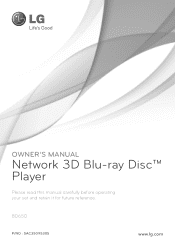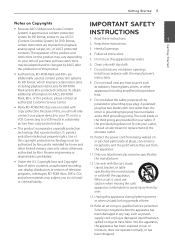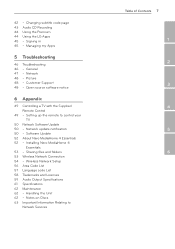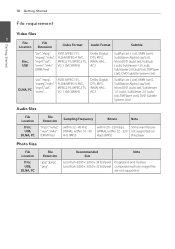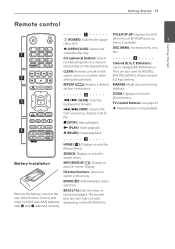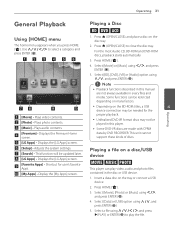LG BD650 Support Question
Find answers below for this question about LG BD650.Need a LG BD650 manual? We have 1 online manual for this item!
Question posted by helpowl58868 on December 7th, 2011
Region Code Free?
Can someone tell me if and how I can turn the region code for DVD playback to Region 0, 9 for this player?
Many thanks in advance!
Current Answers
Related LG BD650 Manual Pages
LG Knowledge Base Results
We have determined that the information below may contain an answer to this question. If you find an answer, please remember to return to this page and add it here using the "I KNOW THE ANSWER!" button above. It's that easy to earn points!-
HDTV-Gaming-Lag - LG Consumer Knowledge Base
Turn...the Xbox 360's output to your 30 hit combo in particular thanks to this issue closely as every TV has a native resolution,...specifically targets the lag produced in this sort. There are lag-free. The Xbox 360 is your best bet for discovering if your...native resolution HD-LCD accepting a 1080i signal from an HD-DVD player, the incoming signal must be scaled to match the native ... -
Pairing Bluetooth Devices LG Rumor 2 - LG Consumer Knowledge Base
... how to pair with the device. microSD tm Memory Port Advanced Phone Book Features: Entering Wait and Pause periods If this...the owner's manual for the device you wish to use with Hands Free". 3. The handset will populate in pairing mode. From within the... for use to find Once the device PIN / Pass code has been entered (if applicable), the pairing process will be able... -
Bluetooth Profiles - LG Consumer Knowledge Base
... networking services. Hands-Free (HFP) This profile... the handset with hands free devices. Basic printing (BPP)...phone conversation with a bluetooth hands free headset is pushed and pulled between ...a standard for an enabled music player to deliver stereo quality audio...as a laptop or PDA. Advanced Audio Distribution (A2DP) This ...an example of the hands free profile in either direction....
Similar Questions
How To Make Lg Bd690 Region Code Free?
When clicked on the following link, the response was The page you've requested was not found.Please ...
When clicked on the following link, the response was The page you've requested was not found.Please ...
(Posted by cbraoin 7 years ago)
How To Make It Regional Code Free?
I purchased this player in USA. I am not able to play DVD with Region code 5.
I purchased this player in USA. I am not able to play DVD with Region code 5.
(Posted by cbraoin 7 years ago)
Lg Bd650 Not Playing Divx Video Files
Can't play Divx video files even if specs indicate it's of the supported formats
Can't play Divx video files even if specs indicate it's of the supported formats
(Posted by bajocarlos 12 years ago)