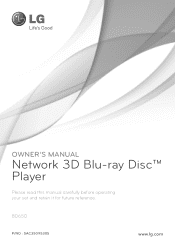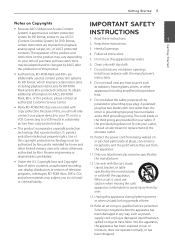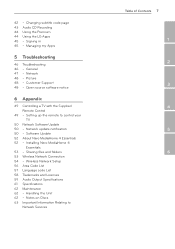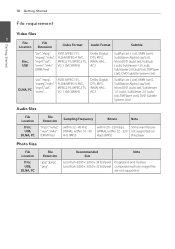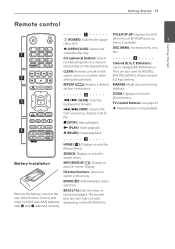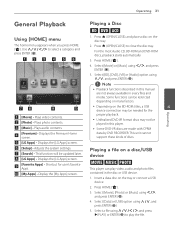LG BD650 Support Question
Find answers below for this question about LG BD650.Need a LG BD650 manual? We have 1 online manual for this item!
Question posted by staymetal on February 12th, 2012
Unlock This Bluray Code?
The person who posted this question about this LG product did not include a detailed explanation. Please use the "Request More Information" button to the right if more details would help you to answer this question.
Current Answers
Related LG BD650 Manual Pages
LG Knowledge Base Results
We have determined that the information below may contain an answer to this question. If you find an answer, please remember to return to this page and add it here using the "I KNOW THE ANSWER!" button above. It's that easy to earn points!-
TV:Video Connections:480i - LG Consumer Knowledge Base
.... The VGA-graphics-standard 15-pin D-Sub connector is found as a video output on some DVD players use the same RCA jack and plug as an input on ones end and RGB+H/V plugs at... all terminated with the corresponding jacks and plugs color-coded Green, Blue and Red. Because S-Video uses separate wires for better video quality. S-Video employs a ... -
How do I use my LG remote to control other devices? - LG Consumer Knowledge Base
... for detailed instructions. If the code you enter is not compatible with an electronic copy of the manual on the device you were supplied with your LG electronics Owner's Manual for a section containing instructions for the function selected will not respond to control an external DVD player. As an example, below... -
Mobile Phones: Lock Codes - LG Consumer Knowledge Base
...the Service Provider and SIM Card support it can only be a personal code- The exception to Unlock the Phone after which is backed up be entered but has been forgotten...or flash can still be obtained. Restriction/Unlock/Subsidy code This code is an 8 digit code that a back-up prior to resorting to performing any chance, a code needs to be done by performing a software...
Similar Questions
How Do I Unlock Region Code For Lg Bd550
I have an LG bd550 dvd player. How do I unlock player which is currently set at Region 2 to play All...
I have an LG bd550 dvd player. How do I unlock player which is currently set at Region 2 to play All...
(Posted by philocarlo 11 years ago)