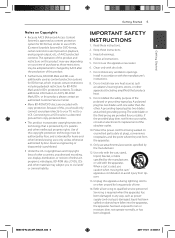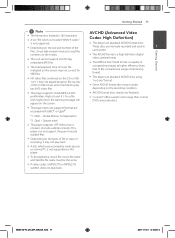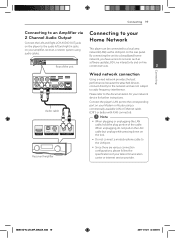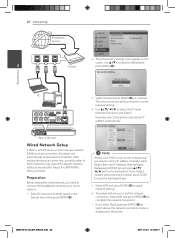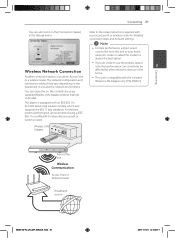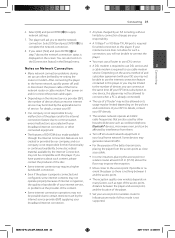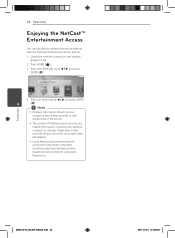LG BD640 Support Question
Find answers below for this question about LG BD640.Need a LG BD640 manual? We have 1 online manual for this item!
Question posted by diane36150 on May 27th, 2011
Wireless Network Setup Instructions
need instructions
Current Answers
Related LG BD640 Manual Pages
LG Knowledge Base Results
We have determined that the information below may contain an answer to this question. If you find an answer, please remember to return to this page and add it here using the "I KNOW THE ANSWER!" button above. It's that easy to earn points!-
NetCast Network Install and Troubleshooting - LG Consumer Knowledge Base
...a moment to say it doesn't see if your router supports it . Two things need a network connection. Atheros Modem/Router Blocks Netflix None yet. Belkin N1 Vision Router Netflix Tips N...menu. By network, we list a quick setup guide that will receive some type of two wireless adapters that the cable is caused by pinging the server from the player if applicable. Wireless connection info... -
Bandwidth needed for instant streaming - LG Consumer Knowledge Base
... with others nearby if using an unsecured wireless network setup. You may be unknowingly sharing your connection with your ISP. Are there other network devices. Your service provider can tell you can visit that will test and measure the bandwidth that is available on your network-ready player or TV, then you experience poor quality... -
Network connection options for Blu ray players - LG Consumer Knowledge Base
... functionality, and streaming content. Option 1: Direct wired connection Connect the player to the home network with an Ethernet cable (Cat 5 or better with your adapter for best performance while streaming content from your modem/router to the setup instructions included with an RJ45 connector) from your broadband connection. Also, there...
Similar Questions
Lg Bd610 Is The Module Number For My Blu-ray Dvd Player. How Do I Make It Play?
LG BD610 is the module number for my LG BLU-RAY DVD Player. How do I make it play a disc without the...
LG BD610 is the module number for my LG BLU-RAY DVD Player. How do I make it play a disc without the...
(Posted by eboyum 8 years ago)
Usb Adaptor Cannot Detect Wireless Network
adaptor used to have a blue light, now it's flashing green and can't detect wireless networks. I hav...
adaptor used to have a blue light, now it's flashing green and can't detect wireless networks. I hav...
(Posted by lolabuddy 11 years ago)
I Bought A Lg Dvd Player And Hooked It Up To A Lg Tv. It Will Not Play Any Discs
(Posted by josells 12 years ago)
How Can I Dezone My Dvd Player?
I would like to be able to see DVD from different regions. What are the codes to enter to make my DV...
I would like to be able to see DVD from different regions. What are the codes to enter to make my DV...
(Posted by tcb1418 13 years ago)