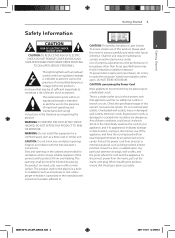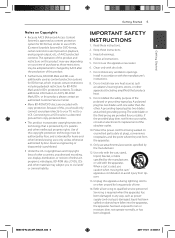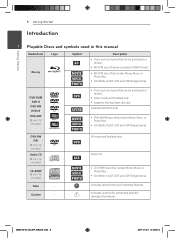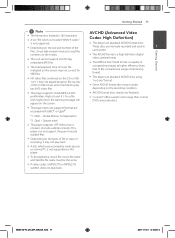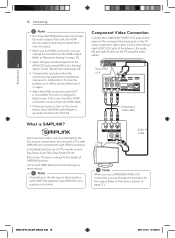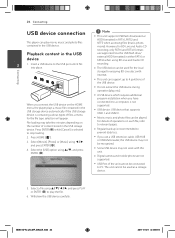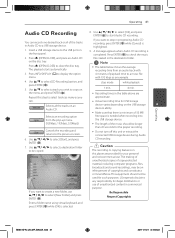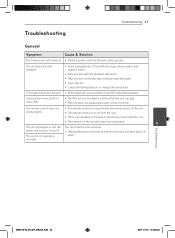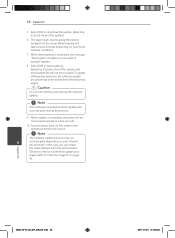LG BD640 Support Question
Find answers below for this question about LG BD640.Need a LG BD640 manual? We have 1 online manual for this item!
Question posted by dzamarylo on February 4th, 2014
My Lg Bd640 Will Not Read All My Avi Files
The person who posted this question about this LG product did not include a detailed explanation. Please use the "Request More Information" button to the right if more details would help you to answer this question.
Current Answers
Related LG BD640 Manual Pages
LG Knowledge Base Results
We have determined that the information below may contain an answer to this question. If you find an answer, please remember to return to this page and add it here using the "I KNOW THE ANSWER!" button above. It's that easy to earn points!-
HDTV-Gaming-Lag - LG Consumer Knowledge Base
...that some HDTVs' image-enhancement processing, a related issue of the fact that we 've read a number of reports of laggy LCDs and plasma displays as the future of the native ... generation of exciting new features when it becomes available, it will support a variety of HD-DVD players output 1080i as computer monitors. however, almost all together. The Solutions The best solution to... -
Video:DVI - LG Consumer Knowledge Base
... Also read TV:VIDEO: BOX HDMI TV:Video: Multipurpose Blu-ray TV:Video Connections:480i TV: Video:Chart DLNA Setup on a LG Blu-ray Player DVI-I )nterface. the Digital Video Interface (DVI) by encrypting its transmission between Dual Link and Single Link? The video source might be a computer, set-top box, or DVD player... -
Washing Machine: How can I save my preferred settings? - LG Consumer Knowledge Base
...DVD -- Video -- LCD TV -- Excellent Very Good Good Fair Poor Add comment Washing Machine: How can I use . Adjust the wash/rinse temperature, spin speed, and soil level to friend Views: 603 Comments: 0 Also read...Base Search: Double Wall Oven -- Art Cool -- DVD Player (Combo/Recorder) TV -- Digital Transition Information Home Theater Audio -- NAS | ...
Similar Questions
Lg Bd610 Is The Module Number For My Blu-ray Dvd Player. How Do I Make It Play?
LG BD610 is the module number for my LG BLU-RAY DVD Player. How do I make it play a disc without the...
LG BD610 is the module number for my LG BLU-RAY DVD Player. How do I make it play a disc without the...
(Posted by eboyum 8 years ago)
I Bought A Lg Dvd Player And Hooked It Up To A Lg Tv. It Will Not Play Any Discs
(Posted by josells 12 years ago)
How Can I Dezone My Dvd Player?
I would like to be able to see DVD from different regions. What are the codes to enter to make my DV...
I would like to be able to see DVD from different regions. What are the codes to enter to make my DV...
(Posted by tcb1418 13 years ago)