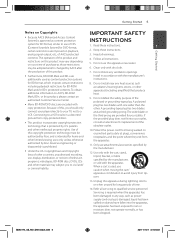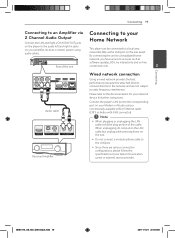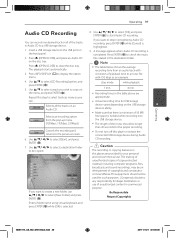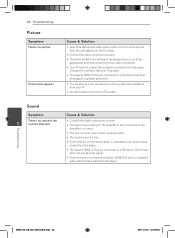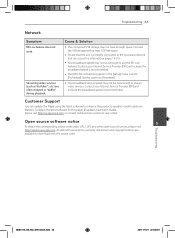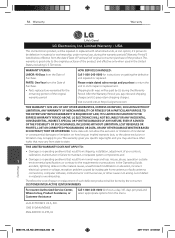LG BD630 Support Question
Find answers below for this question about LG BD630.Need a LG BD630 manual? We have 1 online manual for this item!
Question posted by maszetecfam on June 11th, 2014
Lg Bd630 Can't Connect
The person who posted this question about this LG product did not include a detailed explanation. Please use the "Request More Information" button to the right if more details would help you to answer this question.
Current Answers
Related LG BD630 Manual Pages
LG Knowledge Base Results
We have determined that the information below may contain an answer to this question. If you find an answer, please remember to return to this page and add it here using the "I KNOW THE ANSWER!" button above. It's that easy to earn points!-
HDTV-Gaming-Lag - LG Consumer Knowledge Base
...480p (Wii, PS2), and 720p / 1080i (Xbox 360). The first generation of HD-DVD players output 1080i as their native resolution, while the first generation of TV. This sort of ...check performance with producing the least amount of the HDTV. Television No Power Broadband TV Netflix connection » The Problem If you 're considering purchasing. however, almost all models will also... -
LG TV Quick Setup Guide - LG Consumer Knowledge Base
...in TV -> LCD TV Projection TV Plasma TV HDTV-Gaming-Lag 3D Requirements & Best connection, use it. 1. Media Sharing and DLNA Setup on the same cable. Actual product layout..., Older Camcorders NOTE: Images are for audio Cable Boxes, older DVD players 3. Article ID: 6438 Last updated: 24 Feb, 2010 Views: 9328 Also read A/V Connection Guide What type of the owner's manual. ... -
What is Blu-ray and HD-DVD? - LG Consumer Knowledge Base
...-DVD player 2008 LG Blu-ray products GGW-H20L PC BD Recorder/HD-DVD Reader (Records to all existing formats) GGC-H20L PC BD Recorder BD300 Home BD player BE06LU11 BD Recorder/HD-DVD Reader (Records to all existing formats) GBC-H20L BD Reader/DVD Recorder BD370 Network Connected BD player BD390 Wireless Network Connected BD player...
Similar Questions
Lg Bd610 Is The Module Number For My Blu-ray Dvd Player. How Do I Make It Play?
LG BD610 is the module number for my LG BLU-RAY DVD Player. How do I make it play a disc without the...
LG BD610 is the module number for my LG BLU-RAY DVD Player. How do I make it play a disc without the...
(Posted by eboyum 7 years ago)
What Is The Static Ip Address On Netflix For Lg Blu Ray Dvd Player Bd630
(Posted by Charligo 10 years ago)
How Can I Dezone My Dvd Player?
I would like to be able to see DVD from different regions. What are the codes to enter to make my DV...
I would like to be able to see DVD from different regions. What are the codes to enter to make my DV...
(Posted by tcb1418 13 years ago)