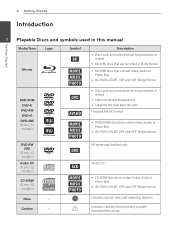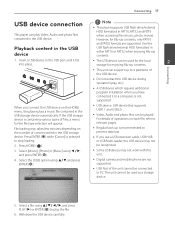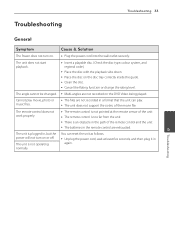LG BD610 Support Question
Find answers below for this question about LG BD610.Need a LG BD610 manual? We have 1 online manual for this item!
Question posted by redhonot on October 29th, 2013
How Can I Upgrade My Lg Bd610 So It Can Play All Movie Codecs
The person who posted this question about this LG product did not include a detailed explanation. Please use the "Request More Information" button to the right if more details would help you to answer this question.
Current Answers
Related LG BD610 Manual Pages
LG Knowledge Base Results
We have determined that the information below may contain an answer to this question. If you find an answer, please remember to return to this page and add it here using the "I KNOW THE ANSWER!" button above. It's that easy to earn points!-
Television Aspect Ratio - LG Consumer Knowledge Base
... Ultra Panavision (35mm) 2.40:1 Panavison 2.55:1 Cinemascope 2.60:1 Cinerama 2.66:1 2.76:1 Ultra Panavision Some DVD Players have a larger aspect ratio than a widescreen TV. 1:85.1 and larger aspect ratio will show a black line... change the resolution to proper setting for both TV and DVD Player. If the set-top box is set at "Set by Movie Industries 16:9 (wide screen) and 4:3 (square ... -
WHAT IS DVI ? - LG Consumer Knowledge Base
... VUDU? stands for older flat panels. Likewise, even a few top-end DVD players have featured DVI outputs in addition to maximize the quality of choice for HDTV, EDTV, Plasma Display, and other ultra-high-end video displays for TV, movies, and DVDs. DVI cables are becoming increasingly popular with Cable Card Television: No Power... -
Blu-ray player: Checking for updated firmware from within the player. - LG Consumer Knowledge Base
... the next release of keeping your player will playback. Once inside your movie. Example software update in menu of... upgrades that we may further assist you. Benefits of a newer firmware version) LG Blu-ray players ...players do if updating the firmware has not resolved my issue or I initiate a firmware update check from within the player. Enhancements to BDLive2.0™. DVD Player...
Similar Questions
Lg Bd610 Is The Module Number For My Blu-ray Dvd Player. How Do I Make It Play?
LG BD610 is the module number for my LG BLU-RAY DVD Player. How do I make it play a disc without the...
LG BD610 is the module number for my LG BLU-RAY DVD Player. How do I make it play a disc without the...
(Posted by eboyum 8 years ago)
How To Input A Regional Code On My Lg Bd610 Blu Ray Dvd Player
(Posted by lpmanual 10 years ago)
How Can I Dezone My Dvd Player?
I would like to be able to see DVD from different regions. What are the codes to enter to make my DV...
I would like to be able to see DVD from different regions. What are the codes to enter to make my DV...
(Posted by tcb1418 13 years ago)