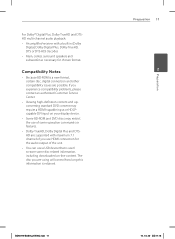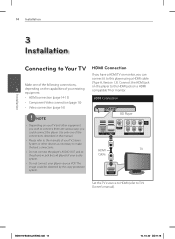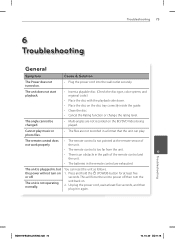LG BD550 Support Question
Find answers below for this question about LG BD550.Need a LG BD550 manual? We have 2 online manuals for this item!
Question posted by kharo on June 28th, 2014
How To Get Region Free Bd 550
The person who posted this question about this LG product did not include a detailed explanation. Please use the "Request More Information" button to the right if more details would help you to answer this question.
Current Answers
Related LG BD550 Manual Pages
LG Knowledge Base Results
We have determined that the information below may contain an answer to this question. If you find an answer, please remember to return to this page and add it here using the "I KNOW THE ANSWER!" button above. It's that easy to earn points!-
HDTV-Gaming-Lag - LG Consumer Knowledge Base
... from 3rd party manufactures like a 1366x768 native resolution HD-LCD accepting a 1080i signal from an HD-DVD player, the incoming signal must be a difficult task. Some brand-new HDTV models produce a great deal of... The no idea what we were talking about any hard and fast rules, HD-CRTs are lag-free. Turn off XD engine via user menu, this engine re-scales the digital image and the console... -
What is Blu-ray and HD-DVD? - LG Consumer Knowledge Base
...-DVD player BH200 Home BD/HD-DVD player 2008 LG Blu-ray products GGW-H20L PC BD Recorder/HD-DVD Reader (Records to all existing formats) GGC-H20L PC BD Recorder BD300 Home BD player BE06LU11 BD Recorder/HD-DVD Reader (Records to all existing formats) GBC-H20L BD Reader/DVD Recorder BD370 Network Connected BD player BD390 Wireless Network Connected BD player LHB977 BD... -
WHAT IS DVI ? - LG Consumer Knowledge Base
... ( V )ideo ( I )nterface. DVI cables are becoming increasingly popular with Cable Card Television: No Power Television: Firmware Updates - DVI is VUDU? Likewise, even a few top-end DVD players have featured DVI outputs in addition to the computer market. It is being used as the standard computer interface, the DVI standard was, for TV...
Similar Questions
How To Make Due Player Lg Bd550 Region Free
How can I make the above mentioned dvd player region free, what is the area code for region one?
How can I make the above mentioned dvd player region free, what is the area code for region one?
(Posted by lauraoconnell 9 years ago)
Unlock Dvd Or Blu-ray Players Dvd Regions Free Code Lg Db 550
Yes hi would you know the code to Unlock LG blu ray player DB 550 it plays everything aprat from can...
Yes hi would you know the code to Unlock LG blu ray player DB 550 it plays everything aprat from can...
(Posted by sebeaton 12 years ago)