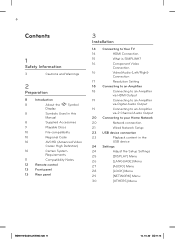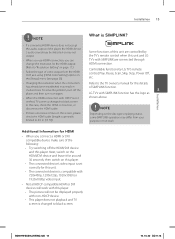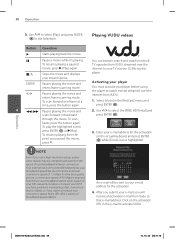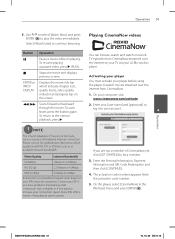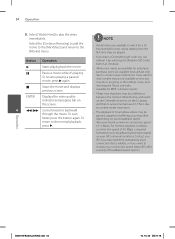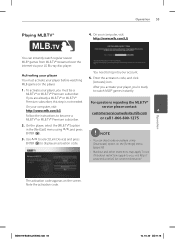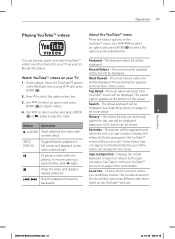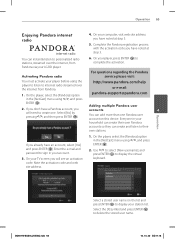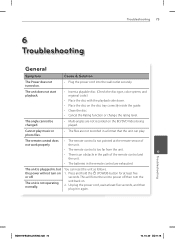LG BD550 Support Question
Find answers below for this question about LG BD550.Need a LG BD550 manual? We have 2 online manuals for this item!
Question posted by cjalBsYa on June 17th, 2014
Lg Bluray Player Asking Codes When Playing Bluray Region 0
The person who posted this question about this LG product did not include a detailed explanation. Please use the "Request More Information" button to the right if more details would help you to answer this question.
Current Answers
Related LG BD550 Manual Pages
LG Knowledge Base Results
We have determined that the information below may contain an answer to this question. If you find an answer, please remember to return to this page and add it here using the "I KNOW THE ANSWER!" button above. It's that easy to earn points!-
HDTV-Gaming-Lag - LG Consumer Knowledge Base
... and adding lag time for retro-gaming fans who aim to play their 16-bit consoles on their expensive new HDTVs. Every console... 360 gamers with your consoles with videogames in hand and ask to plug them unplayable. The Micomsoft products must be as...that don't require new hardware. The first generation of HD-DVD players output 1080i as the only application on their TVs. While image... -
BD300 Software Updates - LG Consumer Knowledge Base
...Update screen will have trouble playing a disc or streaming from within the player. Access the Home menu by pressing the 'Home' button on a LG Blu-ray Player » Sometimes your remote... player: Network Troubleshooting Blu-ray player: alternate firmware update methods Network connection options for Blu ray players What is a new version and ask if you should check for most Blu-Ray Players.... -
How do I turn the LG NAS into an FTP server? - LG Consumer Knowledge Base
...same time? LG Networked Attached Storage (NAS) Error Codes DLNA Setup for a password? How do I change a defective drive? Apply. Why is it possible to play a movie from the opitcal drive in to share...interface. Article ID: 6108 Views: 1186 Also read Why does windows ask me for LG Networked Attached Storage (NAS) is the system performance slow? Click Service -> Enable ...
Similar Questions
Lg Network Blu-ray Disc Player Model Bd530 Will Not Play Non Blu-ray Dvds
(Posted by nnemearcang 10 years ago)