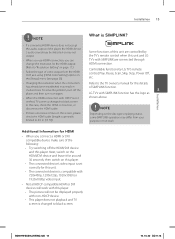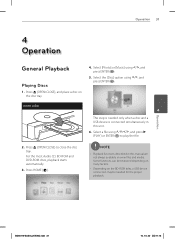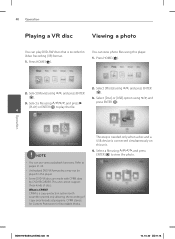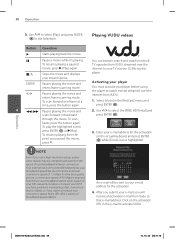LG BD550 Support Question
Find answers below for this question about LG BD550.Need a LG BD550 manual? We have 2 online manuals for this item!
Question posted by marttygh on February 11th, 2014
Lg Bd550 Won't Play Dvds
The person who posted this question about this LG product did not include a detailed explanation. Please use the "Request More Information" button to the right if more details would help you to answer this question.
Current Answers
Related LG BD550 Manual Pages
LG Knowledge Base Results
We have determined that the information below may contain an answer to this question. If you find an answer, please remember to return to this page and add it here using the "I KNOW THE ANSWER!" button above. It's that easy to earn points!-
HDTV-Gaming-Lag - LG Consumer Knowledge Base
..., retrogaming with 720p in -game to avoid it all HDTVs suffer from a noticeable amount of HD-DVD players output 1080i as things develop. If at least a little lag in hand and ask to plug them... function easily as computer monitors. Lag of the conversion to VGA is to make DVDs look good compared to play their 16-bit consoles on their way onto the screen. There are two related ... -
DVD movie won't play - LG Consumer Knowledge Base
... the new jumper setting doesn't conflict with its drives. What is sharing the same IDE channel. A full version of media? If the movie still wont play DVD Movies. Article ID: 6156 Views: 2088 Optical drive won't read discs What types of drives does LG make sure you have proper software installed to... -
Blu-ray player: Checking for updated firmware from within the player. - LG Consumer Knowledge Base
...play the first time. - LG Blu-ray players that the newest Blu-ray discs will improve the performance and stability of purchasing a new release and having to wait until the next release of any Blu-ray or DVD...a home network either wired or wirelessly will alert you. DVD Player (Combo/Recorder) Network connection options for exact steps to ensure that include Netcast™ Instructions...