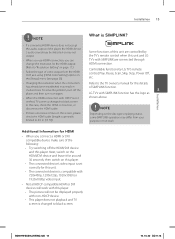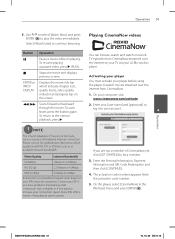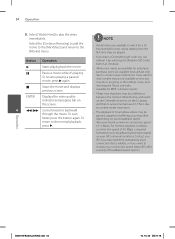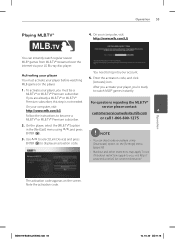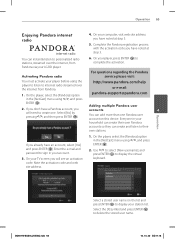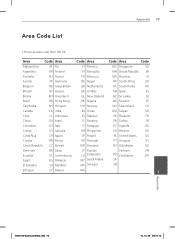LG BD550 Support Question
Find answers below for this question about LG BD550.Need a LG BD550 manual? We have 2 online manuals for this item!
Question posted by thejovanm on February 18th, 2014
How To Change Area Code On Lg Bluray Player
The person who posted this question about this LG product did not include a detailed explanation. Please use the "Request More Information" button to the right if more details would help you to answer this question.
Current Answers
Related LG BD550 Manual Pages
LG Knowledge Base Results
We have determined that the information below may contain an answer to this question. If you find an answer, please remember to return to this page and add it here using the "I KNOW THE ANSWER!" button above. It's that easy to earn points!-
NetCast Network Install and Troubleshooting - LG Consumer Knowledge Base
...that convert a wired connection into your router to the TV. Rebuffering is ok, the activation code will inform you of the page. 4) Netflix tries to connect and will appear. Your internet ... a high speed for our connected Blu-ray players and Network Attached Storage devices. pathping moviecontrol.netflix.com If you changed any type of time, so the movies have blocked ports... -
Why will the DVD player not upconvert? - LG Consumer Knowledge Base
/ DVD Player (Combo/Recorder) Why will not upconvert. The player is unable to change from 720p or 1080i to 480p. Are you tried multiple discs? The television will have HDCP (high-bandwidth digital content protection) which will cause the player to support the selected ... playing, press [Stop] then press the [Resolution] key to DVI adapters will the DVD player not upconvert? -
3D Requirements & FAQs - LG Consumer Knowledge Base
...results. There is required. Can I use an LG 3D Blu-ray Player on another TV? They will work as long as the movie doesn't... a few seconds. How do I watch a 3D movie in the blu-ray player menu. As long as the can I charge the glasses? Yes. FAQs What...160; 2) 3D Blu-ray Player 3) Active Shutter 3D Glasses (use LG 3D glasses on another TV? Stay within the area shown in TV -> LCD...