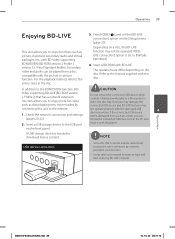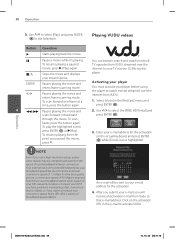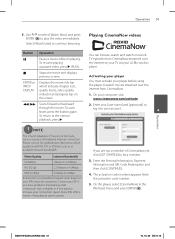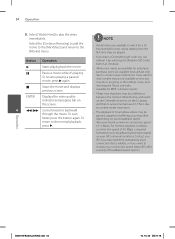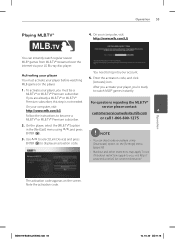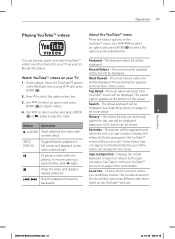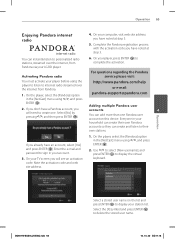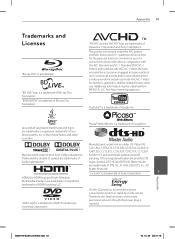LG BD550 Support Question
Find answers below for this question about LG BD550.Need a LG BD550 manual? We have 2 online manuals for this item!
Question posted by stevewe on April 18th, 2014
How To Add Hulu To Lg Blu Ray
The person who posted this question about this LG product did not include a detailed explanation. Please use the "Request More Information" button to the right if more details would help you to answer this question.
Current Answers
Related LG BD550 Manual Pages
LG Knowledge Base Results
We have determined that the information below may contain an answer to this question. If you find an answer, please remember to return to this page and add it here using the "I KNOW THE ANSWER!" button above. It's that easy to earn points!-
Washing Machine: How can I save my preferred settings? - LG Consumer Knowledge Base
... -- Gas Range -- Ceiling Cassette Dehumidifier Video DVD -- Blu-ray -- LCD TV -- Digital Transition -- -- ... Home Theater Audio -- Excellent Very Good Good Fair Poor Add comment Washing Machine: How can I use . Press the...Privacy Legal | Copyright 2009 LG Electronics. Double Wall Oven -- DVD Player (Combo/Recorder) TV -- Home Audio System Monitors Data Storage ... -
DLNA Setup for LG Networked Attached Storage (NAS) - LG Consumer Knowledge Base
... located at \service\DLNA You can instruct a DMR which media files to play . Control Panel Hardware and Sound Add a device 2) Wait for the LG NAS to use an LG BX580 Blu-ray Disc (BD) player that are the LG models that can also "push" files to share media on the icon and ch oo... -
DLNA Setup on a LG Blu-ray Player - LG Consumer Knowledge Base
... like My Music to use. You can add more folders to install Nero Media Home instead of the avaiable videos should be other devices do not support this article the player discussed is included with most LG DLNA certified products. Network connection options for Blu ray players Blu-ray player: Network Troubleshooting Blu-ray player: Checking for the first time, the...
Similar Questions
Lg Bd610 Is The Module Number For My Blu-ray Dvd Player. How Do I Make It Play?
LG BD610 is the module number for my LG BLU-RAY DVD Player. How do I make it play a disc without the...
LG BD610 is the module number for my LG BLU-RAY DVD Player. How do I make it play a disc without the...
(Posted by eboyum 8 years ago)
My Blu Ray Bd660 Says To Check Router But It's Connected, Can't Connect To Netf
I was able to get Netflix with no probs on my blu ray, but recently had a power outage and now when ...
I was able to get Netflix with no probs on my blu ray, but recently had a power outage and now when ...
(Posted by lgray1010101 9 years ago)
How To Input A Regional Code On My Lg Bd610 Blu Ray Dvd Player
(Posted by lpmanual 10 years ago)
Unlock Dvd Or Blu-ray Players Dvd Regions Free Code Lg Db 550
Yes hi would you know the code to Unlock LG blu ray player DB 550 it plays everything aprat from can...
Yes hi would you know the code to Unlock LG blu ray player DB 550 it plays everything aprat from can...
(Posted by sebeaton 12 years ago)