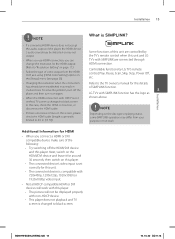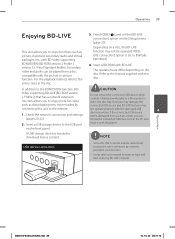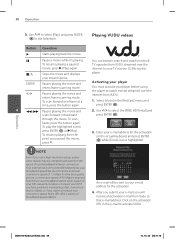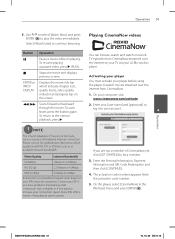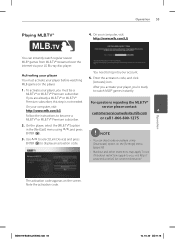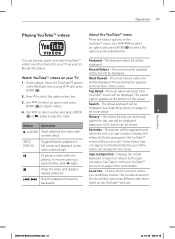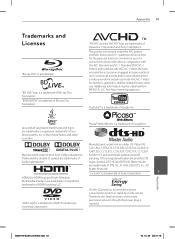LG BD550 Support Question
Find answers below for this question about LG BD550.Need a LG BD550 manual? We have 2 online manuals for this item!
Question posted by ambeepsy on October 18th, 2013
How To Get Hulu On My Lg Bd550 Blu Ray Player
The person who posted this question about this LG product did not include a detailed explanation. Please use the "Request More Information" button to the right if more details would help you to answer this question.
Current Answers
Related LG BD550 Manual Pages
LG Knowledge Base Results
We have determined that the information below may contain an answer to this question. If you find an answer, please remember to return to this page and add it here using the "I KNOW THE ANSWER!" button above. It's that easy to earn points!-
HDTV-Gaming-Lag - LG Consumer Knowledge Base
...other signal, like a 1366x768 native resolution HD-LCD accepting a 1080i signal from an HD-DVD player, the incoming signal must be imported from Japan. Aside from 3rd party manufactures like the ... course, we tried to grill them on their native resolution, while the first generation of Blu-ray players will come quickly, as spending hundred of dollars for commands executed in up -scale a... -
Video:DVI - LG Consumer Knowledge Base
... a computer, set-top box, or DVD player, and the digital display might be a LCD, television, plasma panel, or projector DVI with HDCP Article ID: 3070 Views: 560 Also read TV:VIDEO: BOX HDMI TV:Video: Multipurpose Blu-ray TV:Video Connections:480i TV: Video:Chart DLNA Setup on a LG Blu-ray Player DVI-A (Analog) ... -
Blu-ray player: Checking for updated firmware from within the player. - LG Consumer Knowledge Base
... for exact steps to improve how you . From time to time firmware updates are occasionally introduced to take. DVD Player (Combo/Recorder) Network connection options for new firmware will playback. As Blu- Periodically, checking for Blu ray players BD300 Software Updates If the most recent firmware has already been installed, or a firmware update does not resolve...
Similar Questions
How Do I Unlock The Region Coding On An Lg Bd550 Blu-ray Player?
(Posted by Thanedgs 9 years ago)
Unlock Dvd Or Blu-ray Players Dvd Regions Free Code Lg Db 550
Yes hi would you know the code to Unlock LG blu ray player DB 550 it plays everything aprat from can...
Yes hi would you know the code to Unlock LG blu ray player DB 550 it plays everything aprat from can...
(Posted by sebeaton 12 years ago)