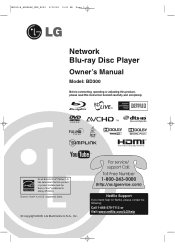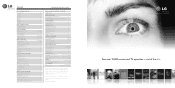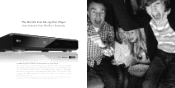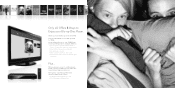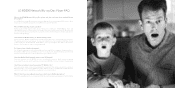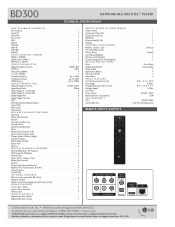LG BD300 Support Question
Find answers below for this question about LG BD300 - LG Blu-Ray Disc Player.Need a LG BD300 manual? We have 3 online manuals for this item!
Question posted by myne1313 on July 24th, 2012
How Do You Unlock And Set The Region Code On A Lg Bp620 Blue Ray Dvd Player To
zone 0. Thank you
Current Answers
Related LG BD300 Manual Pages
LG Knowledge Base Results
We have determined that the information below may contain an answer to this question. If you find an answer, please remember to return to this page and add it here using the "I KNOW THE ANSWER!" button above. It's that easy to earn points!-
TV:Video Connections:480i - LG Consumer Knowledge Base
... ultra tight connection. Component video cables carry signals that are color-coded Yellow S-Video - Note that locks in a different physical configuration....DVD players use the same RCA jack and plug as RGB+H/V in place for the chrominance and luminance segments of the three primary colors (blue...that you will be two different types of TV sets there can 't really hurt anything if you get ... -
Washing Machine: How can I save my preferred settings? - LG Consumer Knowledge Base
... Vacuum Washer/Dryer Combo Air Conditioner -- Art Cool -- DVD Player (Combo/Recorder) TV -- Projection TV -- Digital-to save my preferred settings? HD Radio -- It allows you to -Analog Converter ... Video DVD -- Plasma TV -- NAS | Glossary Home LG Service & Support / / Washers This article was: Others in Ovens -- Top Mount -- Window -- Video -- Blu-ray -- Network... -
LG Consumer Knowledge Base / Video DVD
... Typical Operation for HDTV Remote HDTV Remote Control Key Functions for LST-3510A BD300 Connectivity Remote Control Key Funtions LST-3410A HDTV Set Top Box Connections (continued) HDTV Connection Receivers Using the Program Guide for HDTV / Video DVD Sub Categories Video Blu-ray DVD Player (Combo/Recorder) Showing: 1-10 of 26 »»...
Similar Questions
Won't Play Any Blue Rays Or Dvd Discs
started with not playing blue rays and would only play dvds. Then eventually wouldn't play either.
started with not playing blue rays and would only play dvds. Then eventually wouldn't play either.
(Posted by dbarron7152 7 years ago)
Region Code Lg Dp132
how do you unlock region code if your remote does not have numeric numbers on it I bought the LG bec...
how do you unlock region code if your remote does not have numeric numbers on it I bought the LG bec...
(Posted by phyllismachado 7 years ago)
How Should I Unlock The Region Code?
how to unlock the region code from my DVD player dp132
how to unlock the region code from my DVD player dp132
(Posted by windayao 7 years ago)
Dvd Blu Ray Model Bd560. How To Unlock From Region 2 To Region 4
How do I unlock the Region Code Code set on my LG Blu-ray player BD560. I have a lot of Region 4 DVD...
How do I unlock the Region Code Code set on my LG Blu-ray player BD560. I have a lot of Region 4 DVD...
(Posted by emanica 12 years ago)