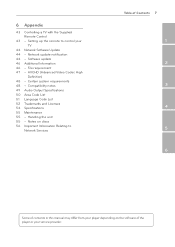LG BP335W Support and Manuals
Get Help and Manuals for this LG item

Most Recent LG BP335W Questions
Won't Play Any Blue Rays Or Dvd Discs
started with not playing blue rays and would only play dvds. Then eventually wouldn't play either.
started with not playing blue rays and would only play dvds. Then eventually wouldn't play either.
(Posted by dbarron7152 7 years ago)
LG BP335W Videos
Popular LG BP335W Manual Pages
LG BP335W Reviews
We have not received any reviews for LG yet.