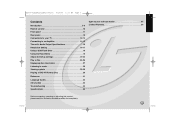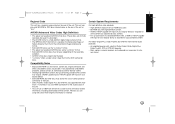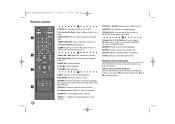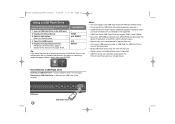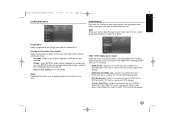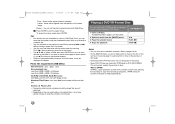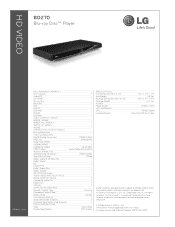LG BD270 Support Question
Find answers below for this question about LG BD270 - LG Blu-Ray Disc Player.Need a LG BD270 manual? We have 2 online manuals for this item!
Question posted by Robinrhinemcd on October 18th, 2015
What Is The Remote Code For The Bd270 Blueray Player? Thank You!
The person who posted this question about this LG product did not include a detailed explanation. Please use the "Request More Information" button to the right if more details would help you to answer this question.
Current Answers
Related LG BD270 Manual Pages
LG Knowledge Base Results
We have determined that the information below may contain an answer to this question. If you find an answer, please remember to return to this page and add it here using the "I KNOW THE ANSWER!" button above. It's that easy to earn points!-
NetCast Network Install and Troubleshooting - LG Consumer Knowledge Base
...Some Belkin Routers Firewall blocks Netflix Turn off any problems. 5) If everything is ok, the activation code will be default) and press Enter. 3) Wait for 98% of you of the Internet apps... our connected Blu-ray players and Network Attached Storage devices. First, try this by adding the TV to the Internet. Just got to the Network Setting menu on the remote 2) Choose Network and... -
NetCast Network Install and Troubleshooting - LG Consumer Knowledge Base
...needs to load web pages quickly or even get an activation code in network troubleshooting that number up every now and again.... through some type of two wireless adapters that came on the remote 2) Choose Network and then Network Setting 4) Wait for it just...link to the document below for our connected Blu-ray players and Network Attached Storage devices. Instances of the Internet ... -
Blu-ray player: alternate firmware update methods - LG Consumer Knowledge Base
... update, update disc, updating blu ray firmware, blu-ray firmware updates, BD-390, BD-570, BD-370, BD-300, BD-270, BD-590, BD390, BD370, BD270, LHB, BD300 , BD590, BD570, software Article ID: 6348 Last updated: 04 Jun, 2010 Views: 6027 Also read BD300 Software Updates Blu-ray player: Network Troubleshooting Blu-ray player: Checking for Blu ray players Press [ ENTER ] on the remote control or...
Similar Questions
Universal Remote Code?
What is the universal remote code for LG BP330 blue ray player?
What is the universal remote code for LG BP330 blue ray player?
(Posted by toddlincoln8 9 years ago)
How To Change The Region Code On A Lg Bd270
(Posted by jadZuli 9 years ago)
Player Won't Function
I have LG model BD270 I can not get the player to function. It just keeps telling me hello, and I ca...
I have LG model BD270 I can not get the player to function. It just keeps telling me hello, and I ca...
(Posted by samadams2181 12 years ago)
Bd630 Remote Codes
Is there a programming code so the BD630 remote supports a Toshiba HDTV?
Is there a programming code so the BD630 remote supports a Toshiba HDTV?
(Posted by betljus 12 years ago)