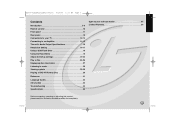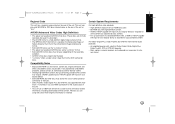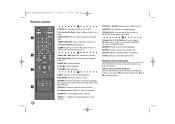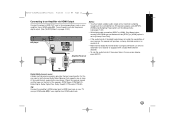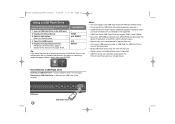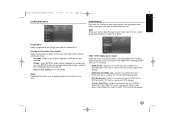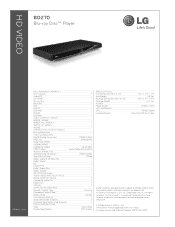LG BD270 Support Question
Find answers below for this question about LG BD270 - LG Blu-Ray Disc Player.Need a LG BD270 manual? We have 2 online manuals for this item!
Question posted by sudheerkumar739 on February 15th, 2015
Rear Sound Not Working Perfectly?
The person who posted this question about this LG product did not include a detailed explanation. Please use the "Request More Information" button to the right if more details would help you to answer this question.
Current Answers
Related LG BD270 Manual Pages
LG Knowledge Base Results
We have determined that the information below may contain an answer to this question. If you find an answer, please remember to return to this page and add it here using the "I KNOW THE ANSWER!" button above. It's that easy to earn points!-
Media Sharing and DLNA Setup on a LG TV - LG Consumer Knowledge Base
... 55LE5400 42LD550 55LE7500 47LE5400 32LD550 42LE7500 42LE5400 47LE7500 32LE5400 LG Blu-ray Disc Players that are certified DLNA players (DLNA-DMP) BX580 BD390 BD590 BD570 LG Networked Attached... Different Models of the 55LH40? A media sharing device that support media sharing are Media Players. Software or a device that can access any MediaHome servers on the remote and choose ... -
DLNA Setup for LG Networked Attached Storage (NAS) - LG Consumer Knowledge Base
...) that are certified DLNA Servers (DLNA-DMS) N2B1 N2R1 N1T1 LG Blu-ray Disc Players that are the LG models that in the list. In Windows Media Center the NAS will be...the top) should I connect an All-In-One printer / scanner to appear in this page. Control Panel Hardware and Sound Add a device 2) Wait for Digital Living Network Appliance. R e fer to the Images, Music, and Video sections... -
DLNA Setup on a LG Blu-ray Player - LG Consumer Knowledge Base
...an LG Network Attached Storage device acting as your DLNA or just use an LG BX580 Blu-ray Disc (BD) player that can add more folders later. 3) Click the Start the media server now button to... a quick and easy way to view the files. Later in videos, use . LG Blu-ray Disc Players that are certified DLNA players (DLNA-DMP) BX580 LG TVs that supports DLNA. It should be the first option. You...
Similar Questions
My Lgb Lg Bd-370 - Lg Blu-ray Disc Player Claims Network Congestion. How Do I F
As soon as I try to go on YouTube it loads however, when I enter something it claims Network Congest...
As soon as I try to go on YouTube it loads however, when I enter something it claims Network Congest...
(Posted by ibrahimawhussein 9 months ago)
Model#bpm25
Player won't play blu-ray discs. Player played them fine when I bought it. I've never had player on-...
Player won't play blu-ray discs. Player played them fine when I bought it. I've never had player on-...
(Posted by ghizmo0229 2 years ago)
What Is The Remote Code For The Bd270 Blueray Player? Thank You!
(Posted by Robinrhinemcd 8 years ago)
Player Won't Function
I have LG model BD270 I can not get the player to function. It just keeps telling me hello, and I ca...
I have LG model BD270 I can not get the player to function. It just keeps telling me hello, and I ca...
(Posted by samadams2181 12 years ago)