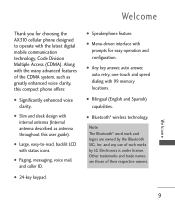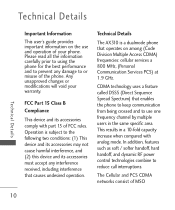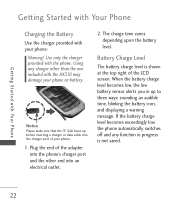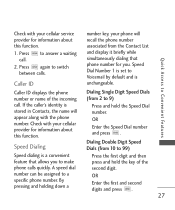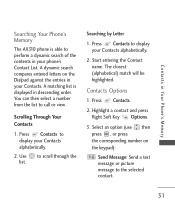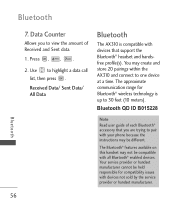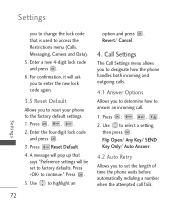LG AX310 Support Question
Find answers below for this question about LG AX310.Need a LG AX310 manual? We have 2 online manuals for this item!
Question posted by bjchapman on February 23rd, 2012
Call Failed
when trying to make a call I get call failed and an exclamation mark
Current Answers
Related LG AX310 Manual Pages
LG Knowledge Base Results
We have determined that the information below may contain an answer to this question. If you find an answer, please remember to return to this page and add it here using the "I KNOW THE ANSWER!" button above. It's that easy to earn points!-
Transfer Music & Pictures LG Voyager - LG Consumer Knowledge Base
... your microSD card before use for the first time. Article ID: 6132 Last updated: 13 Oct, 2009 Views: 6339 Transfer Music & Pictures LG Dare LG Mobile Phones: Tips and Care What are DTMF tones? Note: If the 'Found New Hardware Wizard" appears, select cancel and proceed to view files'. 5. Transfer Music &... -
Chocolate Touch (VX8575) Back Cover Removal and Installation - LG Consumer Knowledge Base
...con ambas manos (como desmostrado). 3. Pictures LG Dare LG Mobile Phones: Tips and Care Mobile Phones: Lock Codes Pairing Bluetooth Devices LG Dare Hold the phone securely with your thumb until it up with both hands (...el teléfono antes de instalar o sustituir la batería. Make sure that the power to the phone has been turned off before you can install the battery and micro&#... -
Mobile Phones: Lock Codes - LG Consumer Knowledge Base
... . It is the last 4 digits of the cell phone number. Mobile Phones: Lock Codes I. The default is used to Erase Contacts from the phone , so it is usually required or requested when wanting to... process will become PERMANENTLY LOCKED, and a new SIM Card must be contacted to make sure all be given by turning the phone OFF, then pressing the following keys in U nlock K ey and it is ...
Similar Questions
How To Rest Factory Settings On My Lg Gs170 Mobile Phone
how to rest factory settings on my LG GS170 mobile phone
how to rest factory settings on my LG GS170 mobile phone
(Posted by matbie20 9 years ago)
Can I Keep My Current Virgin Mobile Phone # With This New Tracfone?
I just bought this LG430G phone but haven't opened it yet, still deciding whether to keep itor keep ...
I just bought this LG430G phone but haven't opened it yet, still deciding whether to keep itor keep ...
(Posted by Anonymous-65173 11 years ago)
Forgot Password For Voice Mail On One Of My Mobile Phones.
I've forgotten the password for voice mail on one of my mobile phones. Put in several combination bu...
I've forgotten the password for voice mail on one of my mobile phones. Put in several combination bu...
(Posted by mikeevaristo 12 years ago)
How Do You Change The Number In The Phone.
The number on this phone has been disconnected. I have a new service with a different number. How ca...
The number on this phone has been disconnected. I have a new service with a different number. How ca...
(Posted by rl520m 12 years ago)