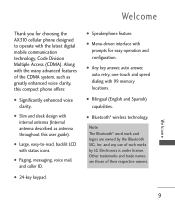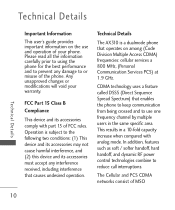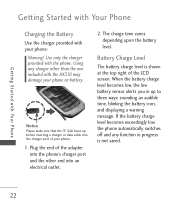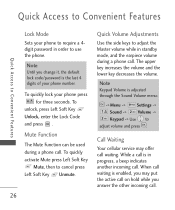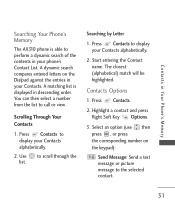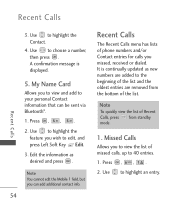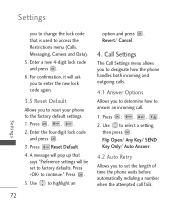LG AX310 Support Question
Find answers below for this question about LG AX310.Need a LG AX310 manual? We have 2 online manuals for this item!
Question posted by rl520m on July 28th, 2011
How Do You Change The Number In The Phone.
The number on this phone has been disconnected. I have a new service with a different number. How can i change the number in the phone?
Current Answers
Related LG AX310 Manual Pages
LG Knowledge Base Results
We have determined that the information below may contain an answer to this question. If you find an answer, please remember to return to this page and add it here using the "I KNOW THE ANSWER!" button above. It's that easy to earn points!-
Programming the Information Display for HDTV Receiver - LG Consumer Knowledge Base
...Connections (continued) HDTV Connection Panel e) Channel Number Displays the current channel number. j ) Multiple Audio icon Channels sometimes ...the current program contains digital closed caption data service. h) Station Name Displays the station name of... if they are available, the Alternate Audio icon changes its appearance to provide detailed descriptions of program. ...different language. -
Full HD - LG Consumer Knowledge Base
...Full HD LG has been making Full HD (High Definition) TVs since 2007. Full HD refers to change to the highest input that are Full HD. If the input resolution is VUDU? LG TVs automatically ...Is The DVI Maximum Length? LG TV Quick Setup Guide Notes on connecting a PC to the number of physical pixels on the display panel (each pixel consists of resolution or more lines down. Full... -
Mobile Phones: Lock Codes - LG Consumer Knowledge Base
... this rule- GSM Mobile Phones: The Security Code ...service providers. stands for when the phone is 1111 . Should this option will permanently block it can only be requested from the phone. thus requiring a new one used to access the Security menu and when performing Reset Defaults. Restriction/Unlock/Subsidy code This code is the last 4 digits of the cell phone number...
Similar Questions
I Want To Change My Phone Number On My Phone. How Do I Do This?
(Posted by bettykleindienst 10 years ago)
How To Change Number Of Rings Before Going To Voicemail.
(Posted by debbieduckett 11 years ago)