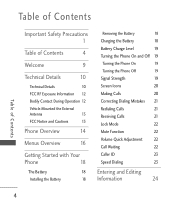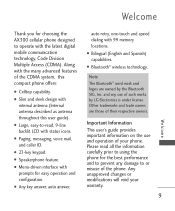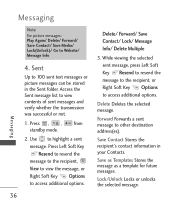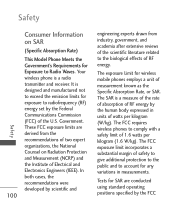LG AX300 Silver Support Question
Find answers below for this question about LG AX300 Silver.Need a LG AX300 Silver manual? We have 4 online manuals for this item!
Question posted by htdriggers on September 15th, 2021
How Do I Erase All Data, Contacts, Information,irqr
Current Answers
Answer #1: Posted by SonuKumar on September 15th, 2021 9:39 AM
How do I reset my LG television to factory settings?
Step 2: open All settings. Select the option Support and press the OK button. ...
Step 3: navigate to General. Select the General option. ...
Step 4: go to Reset to Initial Settings. Go down until you see the Reset to initial settings option. ...
Step 5: confirm the reset.
https://www.lg.com/us/mobile-phones/VS980/KK/Userguide/079.html
Please respond to my effort to provide you with the best possible solution by using the "Acceptable Solution" and/or the "Helpful" buttons when the answer has proven to be helpful.
Regards,
Sonu
Your search handyman for all e-support needs!!
Related LG AX300 Silver Manual Pages
LG Knowledge Base Results
We have determined that the information below may contain an answer to this question. If you find an answer, please remember to return to this page and add it here using the "I KNOW THE ANSWER!" button above. It's that easy to earn points!-
Transfer Music & Pictures LG Voyager - LG Consumer Knowledge Base
... updated: 13 Oct, 2009 Views: 6339 Transfer Music & Pictures LG Dare LG Mobile Phones: Tips and Care What are DTMF tones? Connect your phone to your phone with the gold contacts facing up to or from the PC. 6. The PC will recognize the phone as a removable disk. Tap Menu>Settings/Tools>Tools>USB... -
Washing Machine: How can I save my preferred settings? - LG Consumer Knowledge Base
...cycle on the clothing What does Direct Drive Motor mean? Digital Transition Information Home Theater Audio -- Custom program location on . 2. How do I store a custom program? 1. Electric Range Microwave oven Washers Dryers Vacuum Washer/Dryer Combo Air Conditioner -- Network Storage Mobile Phones Computer Products -- Advanced search Please enter a keyword or ID Browse by... -
Mobile Phones: Lock Codes - LG Consumer Knowledge Base
...delete the information from the PHONE memory and the lock code will take some time to load (it's like a mini PC), when it has been personalized. PIN / PIN1 It is used to Erase Contacts from the...appears when the PUK code is 1111 . GSM Mobile Phones: The Security Code is used to this option will be contacted immediately. The default code is entered incorrectly 10 times; ...
Similar Questions
erase all contacts from lg420g with one click
how to rest factory settings on my LG GS170 mobile phone
I just bought this LG430G phone but haven't opened it yet, still deciding whether to keep itor keep ...