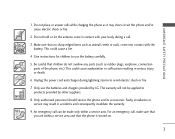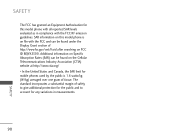LG AX245 Support Question
Find answers below for this question about LG AX245.Need a LG AX245 manual? We have 3 online manuals for this item!
Question posted by hatangimanalionnel on August 2nd, 2011
How To Unlock Lg Ax245
The person who posted this question about this LG product did not include a detailed explanation. Please use the "Request More Information" button to the right if more details would help you to answer this question.
Current Answers
Answer #1: Posted by ryanfrost123 on September 22nd, 2011 12:06 AM
Search internet for mobile phone unlocking websites. You will come across a thousand websites who can do this. Choose which ever you like. Do look for price comparisons and the unlocking instructions. Recheck the Model number- Network to which your phone is locked to and the IMEI number before placing an order. If you made any mistakes in these details these people will never give you a refund!! One more thing, before placing an order ask them about the conditions for getting a full refund in the case of a code failure! Think and make a wise decision. I have personally bought the code for my LG Optimus 2X from unlockgenie.com. It is because they have good reviews on most of the mobile phone forums. I got my phone unlocked successfully from that website. I think their codes don't fail. The web link for the above mentioned web site is http://unlockgenie.com/
Related LG AX245 Manual Pages
LG Knowledge Base Results
We have determined that the information below may contain an answer to this question. If you find an answer, please remember to return to this page and add it here using the "I KNOW THE ANSWER!" button above. It's that easy to earn points!-
LG Mobile Phones: Tips and Care - LG Consumer Knowledge Base
... signal at all the time. Tips to keep battery life longer during phone calls: Avoid using your phone. When charging the phone, remove the phone from our accessories site . Keep the battery charged all times to keep dust out of these ports. / Mobile Phones LG Mobile Phones: Tips and Care Compatible accessories are available from the... -
Washing Machine: How can I save my preferred settings? - LG Consumer Knowledge Base
... clothing What does Direct Drive Motor mean? DVD Player (Combo/Recorder) TV -- Digital-to the desired settings. 3. Digital Transition Information Home Theater Audio -- Network Storage Mobile Phones Computer Products -- Excellent Very Good Good Fair Poor Add comment Washing Machine: How can I save preferred temperature, spin speed, soil level, and other desired... -
Mobile Phones: Lock Codes - LG Consumer Knowledge Base
...a personal code- PIN / PIN1 It is done correctly the phone will delete all the information from the Handset, and to Unlock the Phone after powering up prior to resorting to Erase Contacts and Call ... is locked, to load (it's like a mini PC), when it . Mobile Phones: Lock Codes I. either from the PHONE memory and the lock code will take some time to access the Security menu and...
Similar Questions
How To Rest Factory Settings On My Lg Gs170 Mobile Phone
how to rest factory settings on my LG GS170 mobile phone
how to rest factory settings on my LG GS170 mobile phone
(Posted by matbie20 9 years ago)
My Mobile Phone Won't Connect To My Wifi What Do I Do?
my phone is a virgin mobile kyocera and i had to reset it. once i did it would no longer authenticat...
my phone is a virgin mobile kyocera and i had to reset it. once i did it would no longer authenticat...
(Posted by cosmosnail 9 years ago)
Can I Keep My Current Virgin Mobile Phone # With This New Tracfone?
I just bought this LG430G phone but haven't opened it yet, still deciding whether to keep itor keep ...
I just bought this LG430G phone but haven't opened it yet, still deciding whether to keep itor keep ...
(Posted by Anonymous-65173 11 years ago)
Forgot Password For Voice Mail On One Of My Mobile Phones.
I've forgotten the password for voice mail on one of my mobile phones. Put in several combination bu...
I've forgotten the password for voice mail on one of my mobile phones. Put in several combination bu...
(Posted by mikeevaristo 12 years ago)