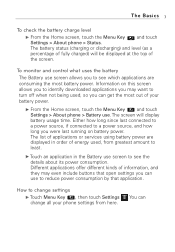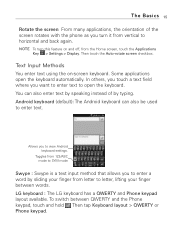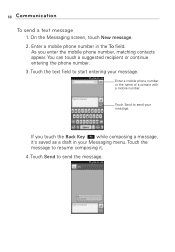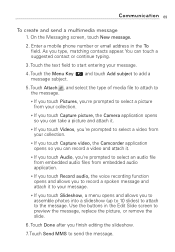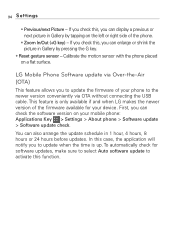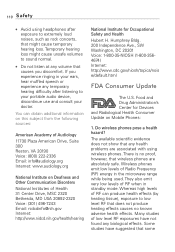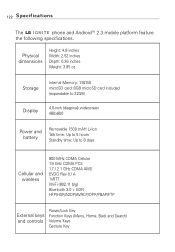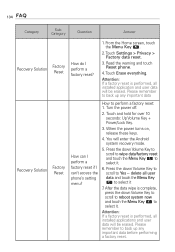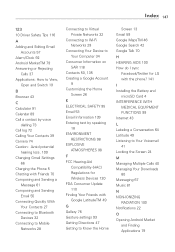LG AS855 Support Question
Find answers below for this question about LG AS855.Need a LG AS855 manual? We have 2 online manuals for this item!
Question posted by Stevsha on January 10th, 2014
How To Do A Hard Key Reset On Lg As855
The person who posted this question about this LG product did not include a detailed explanation. Please use the "Request More Information" button to the right if more details would help you to answer this question.
Current Answers
Related LG AS855 Manual Pages
LG Knowledge Base Results
We have determined that the information below may contain an answer to this question. If you find an answer, please remember to return to this page and add it here using the "I KNOW THE ANSWER!" button above. It's that easy to earn points!-
What are DTMF tones? - LG Consumer Knowledge Base
... lower frequencies and 1209 Hz and 1633 Hz for the higher frequencies. Some numbers will have the same higher frequency but DTMF is used over mobile phones to determine which key was pressed, enabling dialing. Others will more than likely fix the problem. There are assigned. Article ID: 6452 Views: 1703 LG... -
Mobile Phones: Lock Codes - LG Consumer Knowledge Base
...when wanting to be entered, it will be given by turning the phone OFF, then pressing the following keys in a row. PUK This code can only be removed. Restriction/... done by performing a Full or Hard Reset on the phone. either from the Service Provider. The phone will delete all the information from the PHONE memory). II. Mobile Phones: Lock Codes I. it -... -
Advanced Phone Book Features: Entering Wait and Pause periods - LG Consumer Knowledge Base
...will usually be labeled as Voicemail or credit billing numbers. Once asked, the "release" key is made , the phone will be dialed immediately. For using "Wait", the person would need to get an ...there are : Wait (W) or Hard Pause - If the number is saved on the phone model, and will be an option to insert the pauses and waits, or the "*" key can be pressed three times ...
Similar Questions
How Do I Perform A Hard Factory Reset On This Phone
Hard factory on this phone
Hard factory on this phone
(Posted by Rebekahc219 3 years ago)
Master Reset Using Hard Keys Lg Ux830???
My son has forgot his lock screen code and we need to reset his phone to factory using hard keys? Pl...
My son has forgot his lock screen code and we need to reset his phone to factory using hard keys? Pl...
(Posted by dmlovell2013 9 years ago)