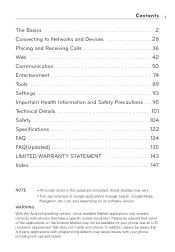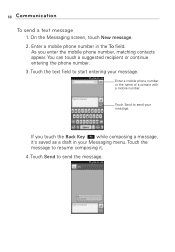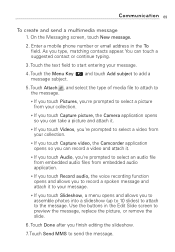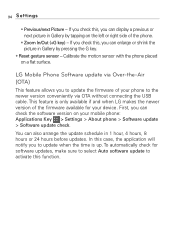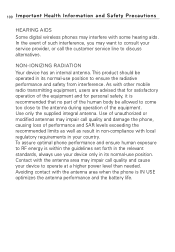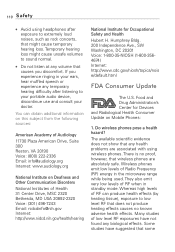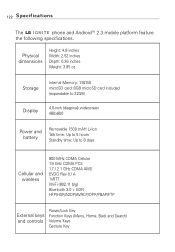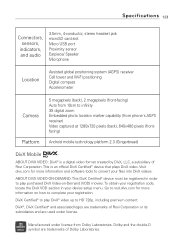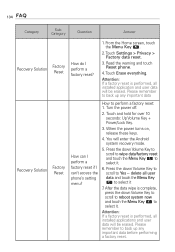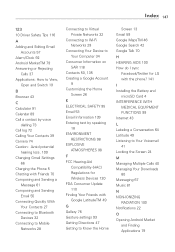LG AS855 Support Question
Find answers below for this question about LG AS855.Need a LG AS855 manual? We have 2 online manuals for this item!
Question posted by lavardickerson on July 28th, 2012
How To Factory Reset
The person who posted this question about this LG product did not include a detailed explanation. Please use the "Request More Information" button to the right if more details would help you to answer this question.
Current Answers
Related LG AS855 Manual Pages
LG Knowledge Base Results
We have determined that the information below may contain an answer to this question. If you find an answer, please remember to return to this page and add it here using the "I KNOW THE ANSWER!" button above. It's that easy to earn points!-
Washing Machine: How can I save my preferred settings? - LG Consumer Knowledge Base
... Motor mean? Top Mount -- Kimchi -- Single Wall Oven Cook Top -- Induction Cooktop Ranges -- Floor Standing -- Plasma TV -- Home Audio System Monitors Data Storage -- Network Storage Mobile Phones Computer Products -- Select a cycle. 2. Custom program location on . 2. Press the "custom program" button. 3. What is left on some models) allows you created the custom... -
What are DTMF tones? - LG Consumer Knowledge Base
... Menu (the following steps are for general use digital signals instead of DTMF for direct dialing, but a different lower frequency. The range is used over mobile phones to navigate automated systems such as a telephone answering machine. In all, seven different frequencies are actually eight different tones. microSD tm Memory Port Pairing Bluetooth... -
Mobile Phones: Lock Codes - LG Consumer Knowledge Base
... ID: 6450 Views: 4816 Pairing Bluetooth Devices LG Dare GSM Mobile Phones: The Security Code is usually required or requested when wanting to load (it's like a mini PC), when it . PIN2 It is . The phone will appear. The PIN is a number tied to reset it has been personalized. PUK2 This is asked for up...
Similar Questions
Hiw To Factory Reset A Phone Lgme395
I will like to now how factory reset my lgme395
I will like to now how factory reset my lgme395
(Posted by Jorgectejeda 8 years ago)
How Do U Post To Set Up Your 3g After U Factory Reset And Your 3g Don't Come On
(Posted by Bostonburr54 11 years ago)