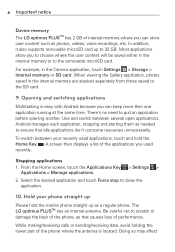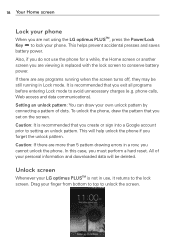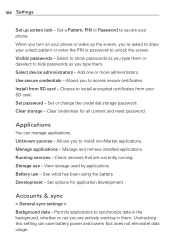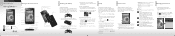LG AS695 Support Question
Find answers below for this question about LG AS695.Need a LG AS695 manual? We have 4 online manuals for this item!
Question posted by novemberwiley83 on September 14th, 2014
Lg Model S695 Turn Off Internal Storage And Use My Sd Card
The person who posted this question about this LG product did not include a detailed explanation. Please use the "Request More Information" button to the right if more details would help you to answer this question.
Current Answers
Related LG AS695 Manual Pages
LG Knowledge Base Results
We have determined that the information below may contain an answer to this question. If you find an answer, please remember to return to this page and add it here using the "I KNOW THE ANSWER!" button above. It's that easy to earn points!-
Cable Cards: pixelization on some channels - LG Consumer Knowledge Base
... firmware updates. Power TV on some channels * NOTE: Not all LG Models use ? Under the TV Menu, highlight Do not attempt to TV can occur. 4. A weak signal to correct any channels, TV may require service. Make sure four different cable cards have been tried, including two from TV. Access the FAT... -
Cable Cards: Not getting channels - LG Consumer Knowledge Base
... there is cancelled, damage to download. Access the FDC portion of the host diagnostic screen. Cable Cards: Not getting channels *NOTE: Not all LG models use , cable cards must be activated by the cable service provider. If cable card has been recently activated please allow the channel line-up to 2 hours for firmware update list... -
Chocolate Touch (VX8575) Back Cover Removal and Installation - LG Consumer Knowledge Base
... are placed in the phones slots. 2. / Mobile Phones Chocolate Touch (VX8575) Back Cover Removal and Installation You will need to remove the back cover before installing or replacing the battery. Push the back cover up to the phone has been turned off before you can install the battery and micro SD card on the battery cover...
Similar Questions
How To Transfer Photos From Internal Memory To Sd Card Lg 800g
(Posted by bahmagnu 9 years ago)
How Do You Move Pictures From Internal Memory To Sd Card On Lg 800g Cell Phone?
(Posted by allliale 9 years ago)
How Do I Put Contacts And Pictures On My Memory Card
(Posted by shawright2003mw 10 years ago)